Logging in to a GU Application with Duo Using a Security Key
Note: Make sure you’ve already purchased a YubiKey security key, and added that security key to your Duo account.
- Insert your security key.
- Go to the GU online application to which you want to log in.
- At the GU prompt, enter your NetID and password.
You should see the following screens displayed: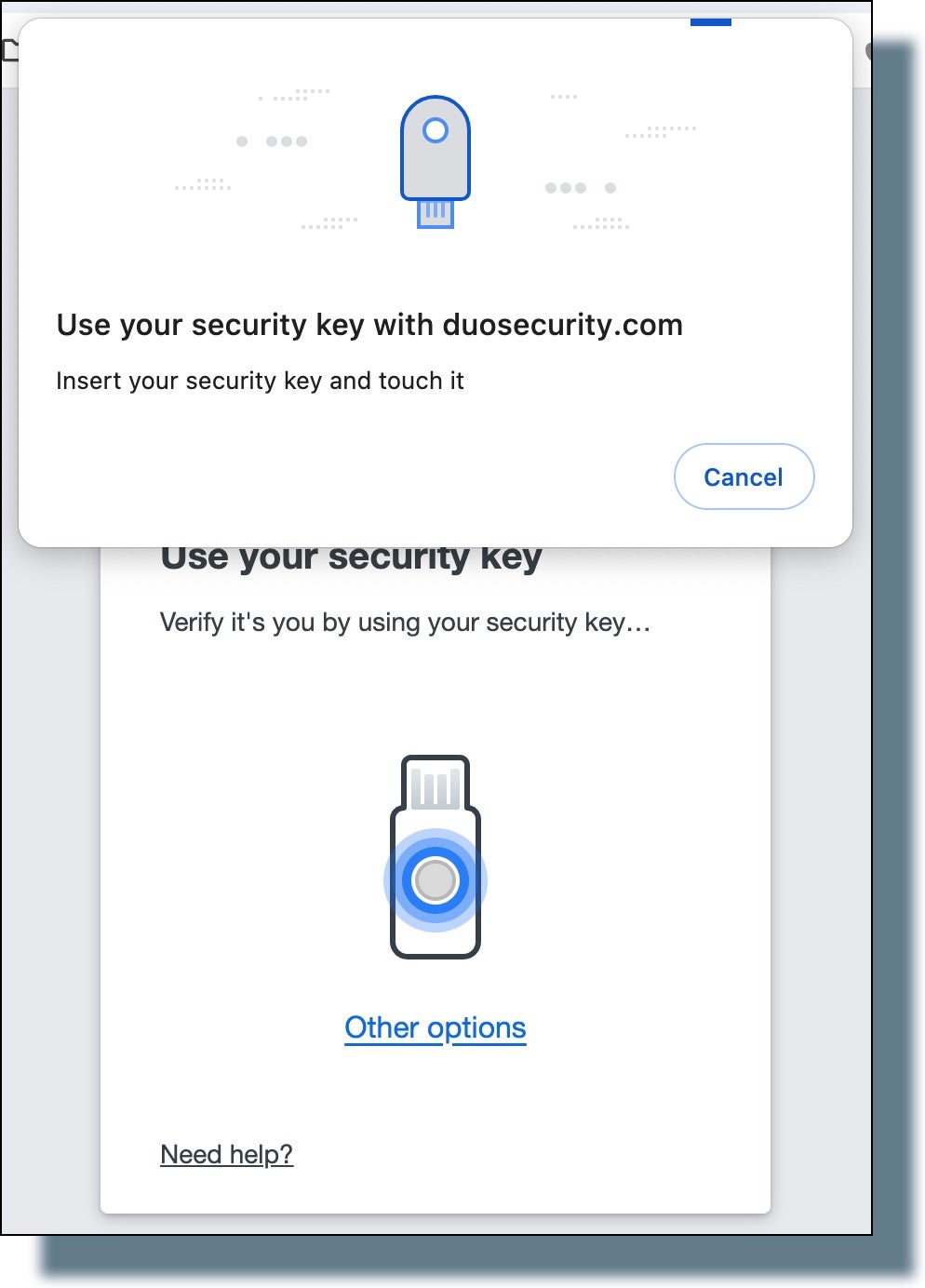
- If your security key has metal sensors on either side, use your thumb and index finger to lightly touch and then release each of the protruding metal sensors simultaneously. If your key has a ‘Y’ enclosed in a circle, lightly touch that circle.
You should see the following Duo confirmation screen: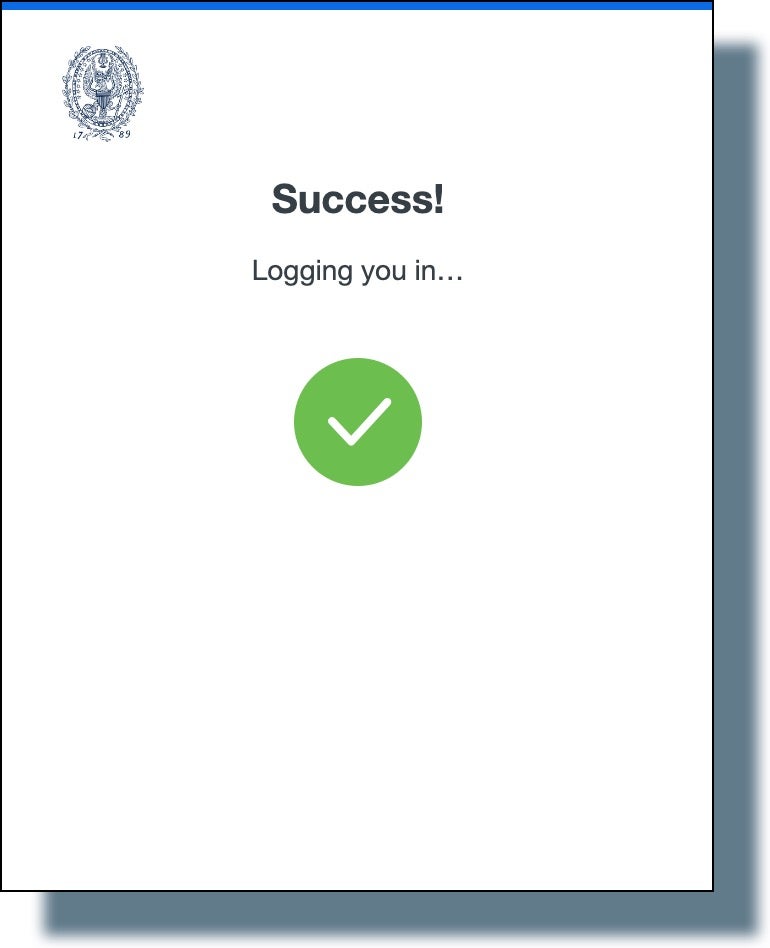
You’re now logged in to the GU application.
