Logging in to a GU Application with Duo Using Touch ID
- Go to the GU online application to which you want to log in.
- At the GU prompt, enter your NetID and password.
You should see the following screens: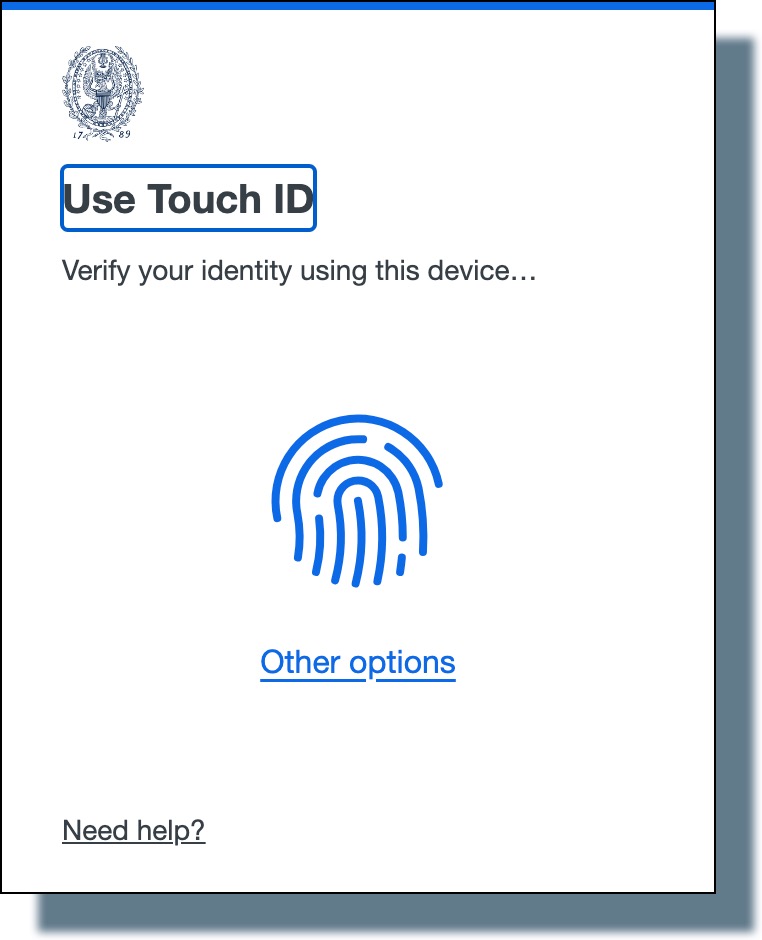
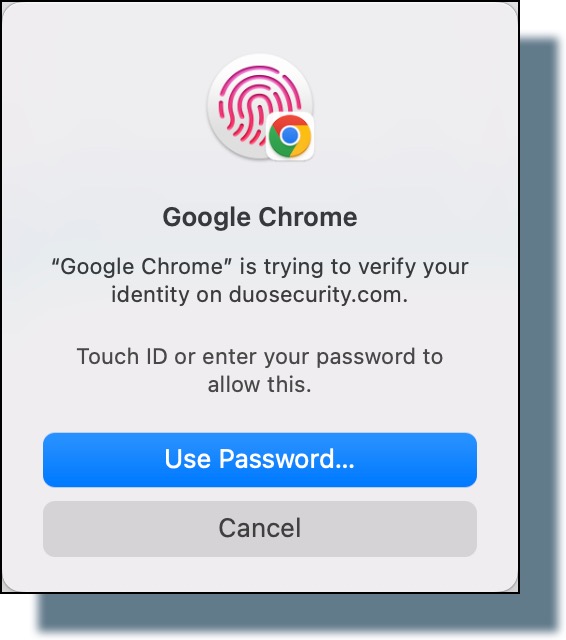
- Place your finger on Touch ID (the finger you used to set up Touch ID).
You should see a Duo confirmation screen that your authentication is approved. You’re now logged in to the GU application.
