Obtaining a Temporary Code
If you are a supplier requesting assistance with a supplier portal password reset or multifactor authentication, please contact suppliercare@georgetown.edu.
If you don’t have access to the Internet, you can generate a temporary, one-time code from the Duo Mobile app in order to authenticate to Georgetown online services, such as Gmail.
- Open the Duo Mobile app from your mobile device.
- In the Duo Mobile app, tap Show.
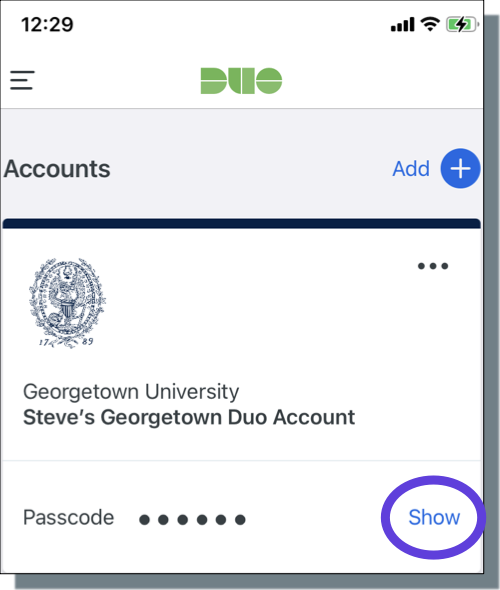
You should see a six-digit code displayed, as shown in the example below. (Note: The code in the screen image below has been blurred out for security purposes.)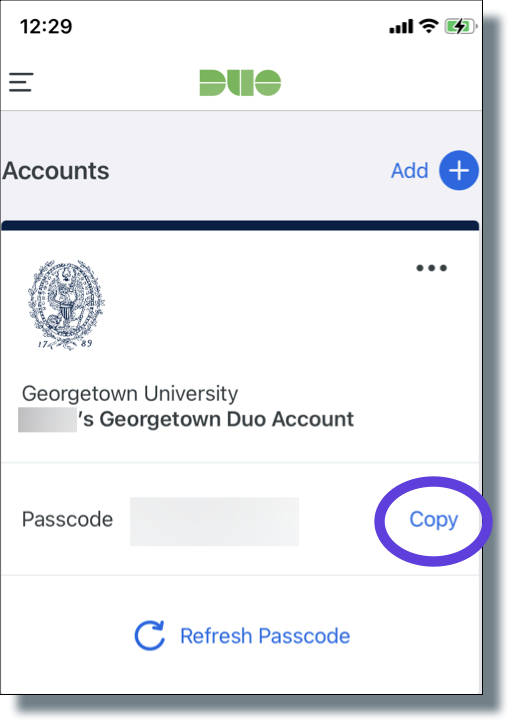
- Enter (or tap Copy and then paste) the passcode from the above Duo screen on your computer to complete the Duo login request.
