Starting Your Scheduled Meeting as a Host
- If you haven’t done so already, download and install Zoom.
- Open Zoom, and sign in to your Zoom account.
- In Zoom, click on Meetings.

- In the Meetings window, locate your meeting from the list.
- Click on the meeting listing, and then click Start.
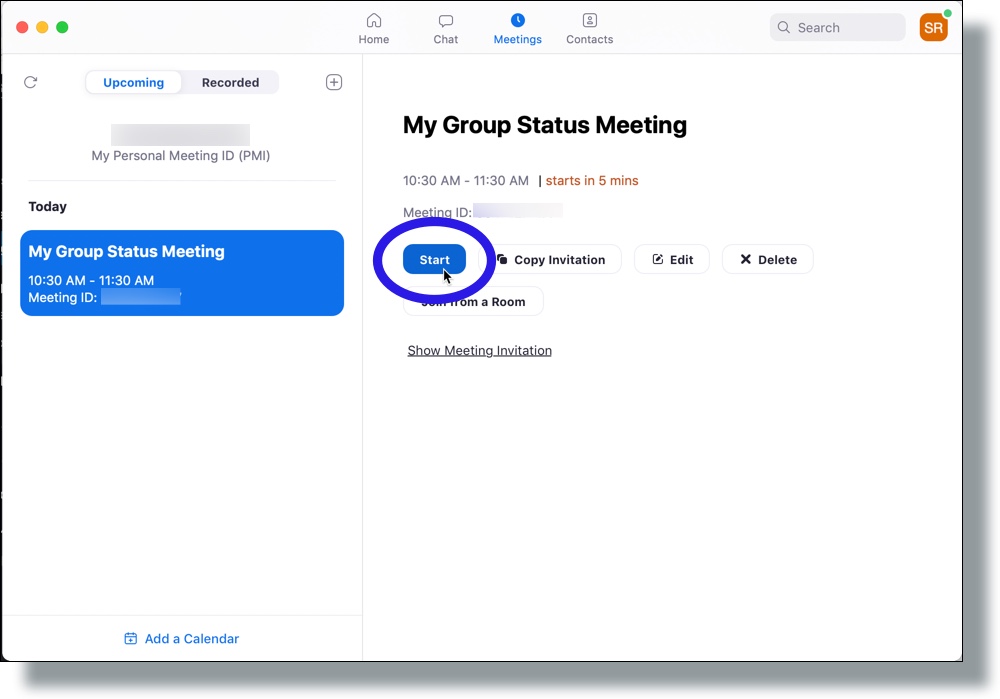
Zoom starts your meeting session. - Click Join With Computer Audio to connect your computer’s microphone and speakers to the Zoom meeting. Alternatively, you can click Phone Call to connect your phone to the meeting.
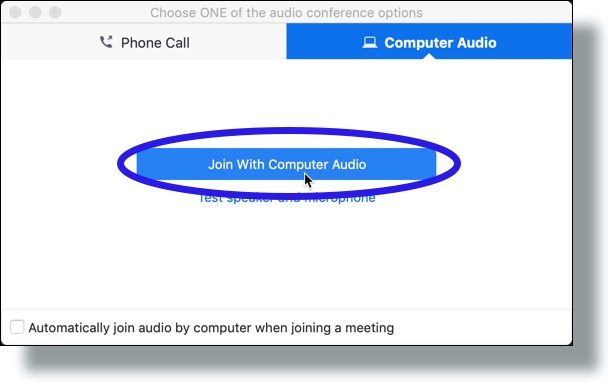
You can now manage your meeting using the Zoom meeting host controls.
