Claiming Your Adobe Acrobat Enterprise License
If you haven’t already done so, you must submit a request for an Adobe Acrobat Pro enterprise license by completing the Adobe Acrobat Pro Request Form.) You can claim your license once you receive an invitation email from Adobe.
Note: If you haven’t received the invitation email, check your Spam folder. If the email isn’t there either, contact the Georgetown Service Center by going to help.georgetown.edu.
IMPORTANT: If you’re switching to the Adobe Acrobat Pro enterprise account from an old GU Adobe account (e.g., Adobe VIP account), be sure to first download any files you might have created and saved in the older Adobe account.
- Click on the Getting Started button in the invitation email you received from Adobe.
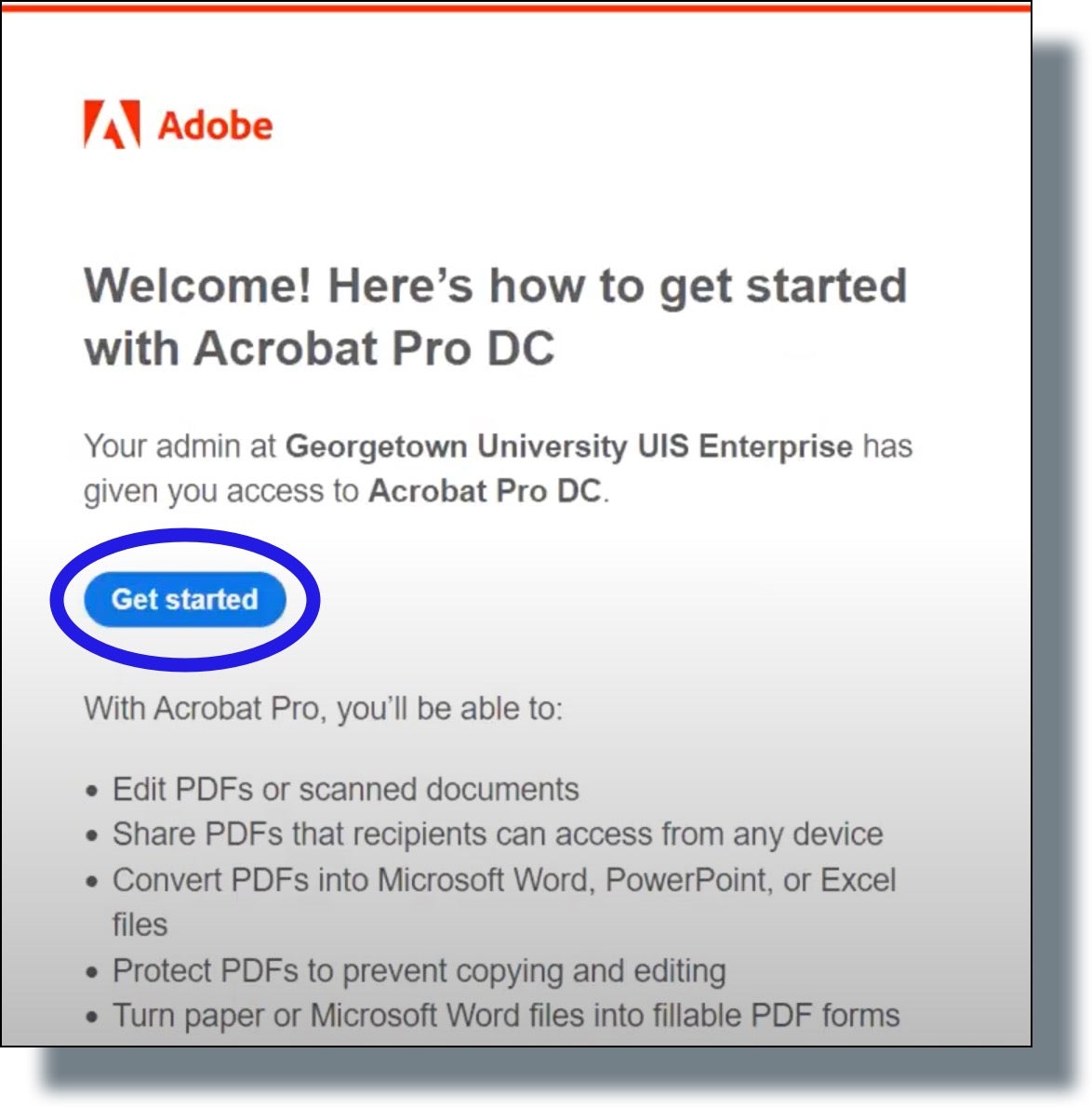
- In the Adobe screen, click Company or School Account. (Note: You might also see a Personal Account option listed. This option means you have [or had] another Adobe account that’s still in Adobe’s records, or Adobe automatically created a generic free account for you. If the latter, this is an account you won’t need to access.)
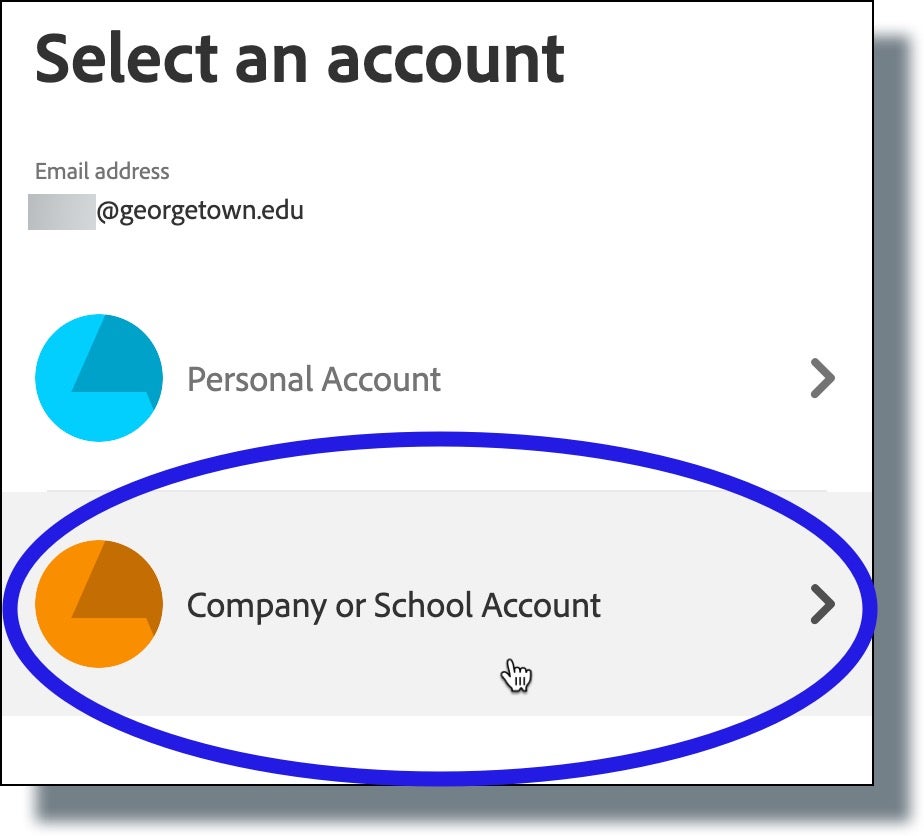
- At the GU login prompt, enter your NetID and password, and then click Sign in. (Note: Make sure you have your mobile device on hand to verify your identity in Duo.)
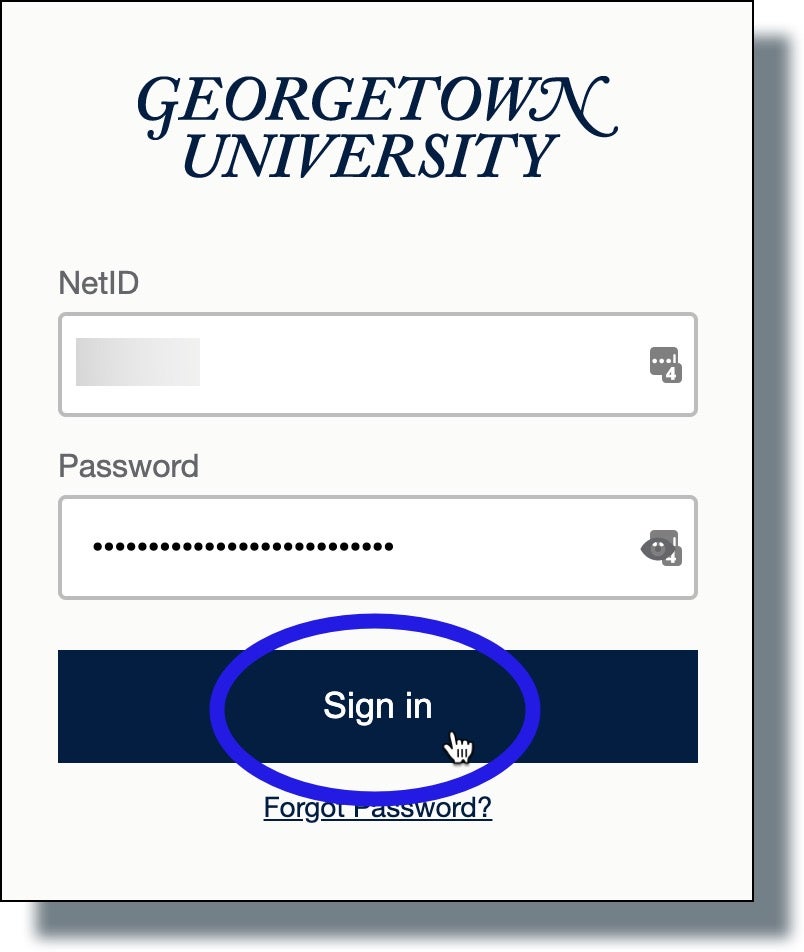
You should see the following screen showing a six-digit verification code.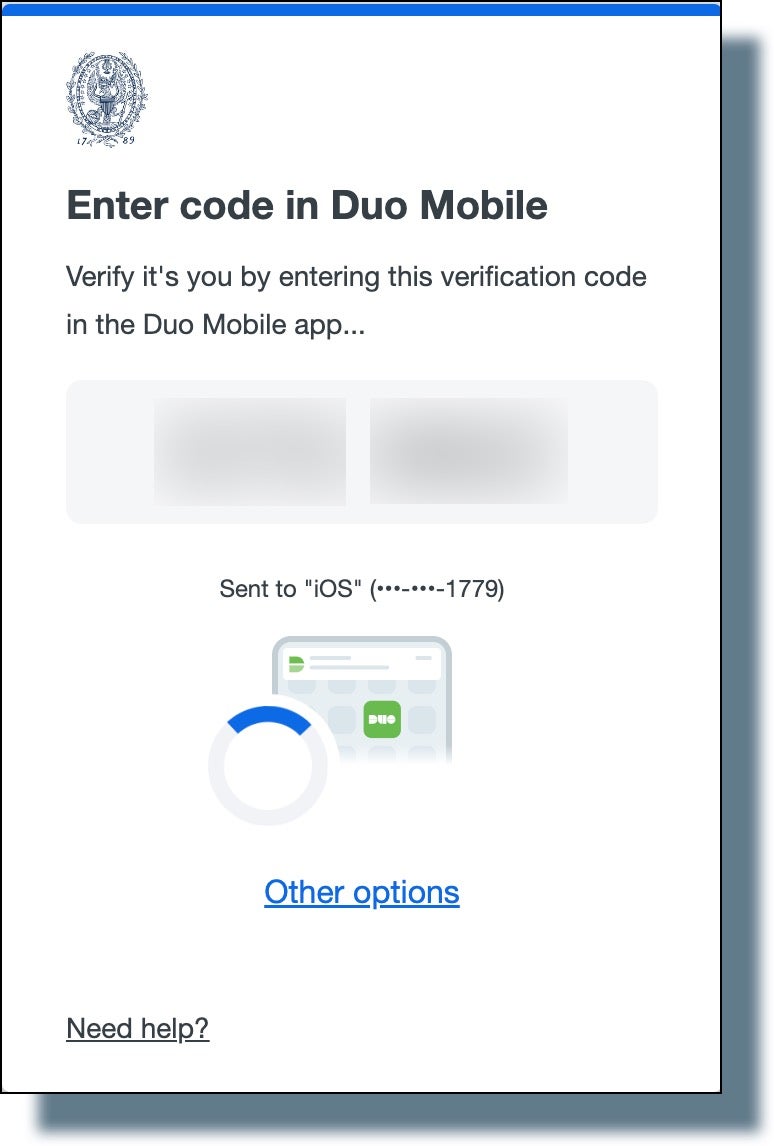
- Tap or swipe the Duo notification banner on your mobile device.
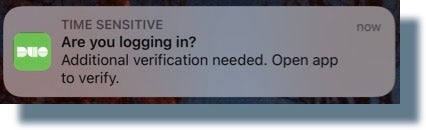
- From your mobile device, enter the six-digit verification code on the screen show below and then tap Verify.
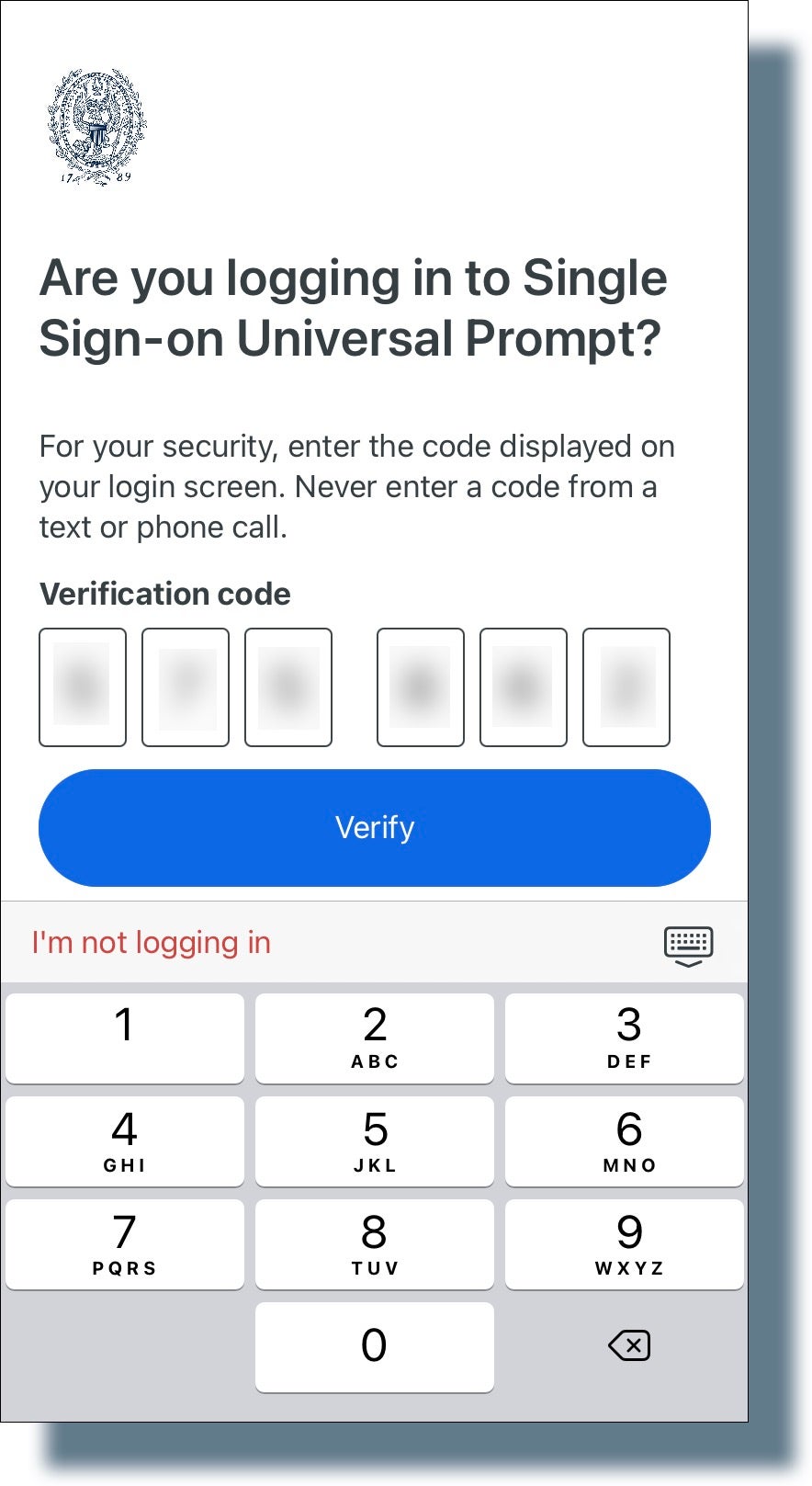
You’ll see the Adobe Acrobat Pro main page displayed, as shown below.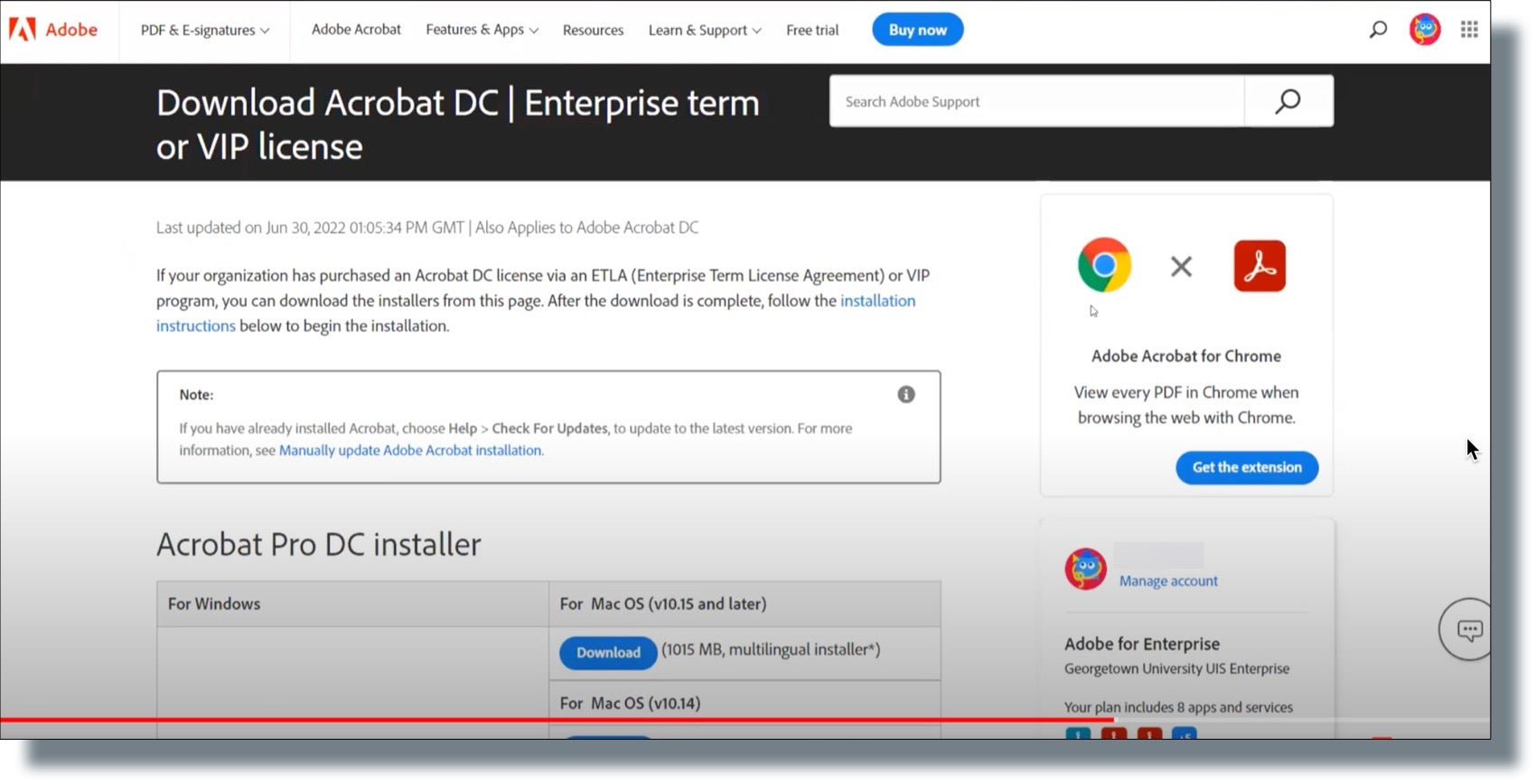
From the Adobe Acrobat Pro main page, you’ll be able to install Adobe Acrobat Pro on your computer.
