Adding a Device to GURegistered
(Note: Since GURegistered is not a secured network, the data is not encrypted, so a hacker could potentially listen in on a conversation, obtain personal information, or read your email or anything you print.)
GURegistered is an additional WiFi service that allows you to register gaming systems, smart TVs, and other devices that do not allow you to enter your NetID and NetID password. GURegistered is only available in the student residence halls.
You will need to add, or register, a device with GURegistered before you can connect to the GURegistered network with that device. You can have up to 3 devices registered at a time.
UIS recommends you perform the following steps from a laptop or phone instead of from the device you are trying to register. Some devices, like an Amazon Fire Stick, will allow you to connect to the registration page, but will not properly render the screen and you won’t be able to register your device.
- Go to the GURegistered device registration portal page.
- Enter your NetID and password, and then click Sign On. (Note: Make sure you have your mobile device with you to receive a Duo notification asking you to verify your identity. You’ll verify your identity by being prompted to enter a six-digit verification code on your mobile device that will be sent to you after you log in with your NetID and password.) If you haven’t yet done so and are new to Georgetown, click here to set up Duo as part of the process of changing your temporary password.)
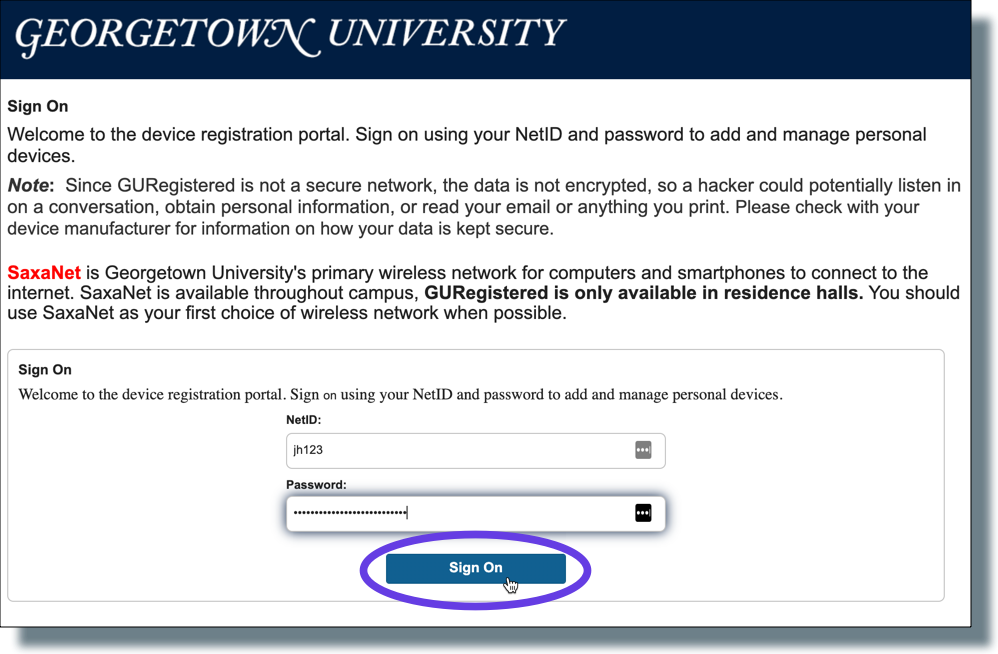
- Read the Acceptable Use Policy and then click Accept.
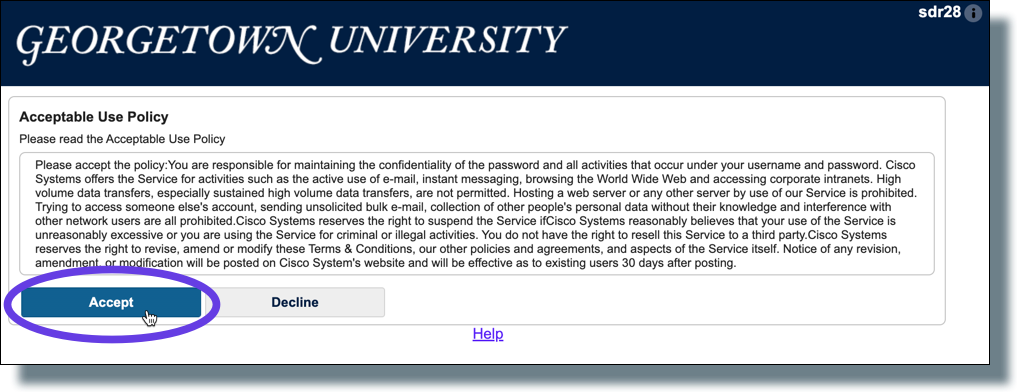
- In the next screen, click Add. (Note: If the message “Error Loading Page” displays, sign out of the portal and then sign back in.)
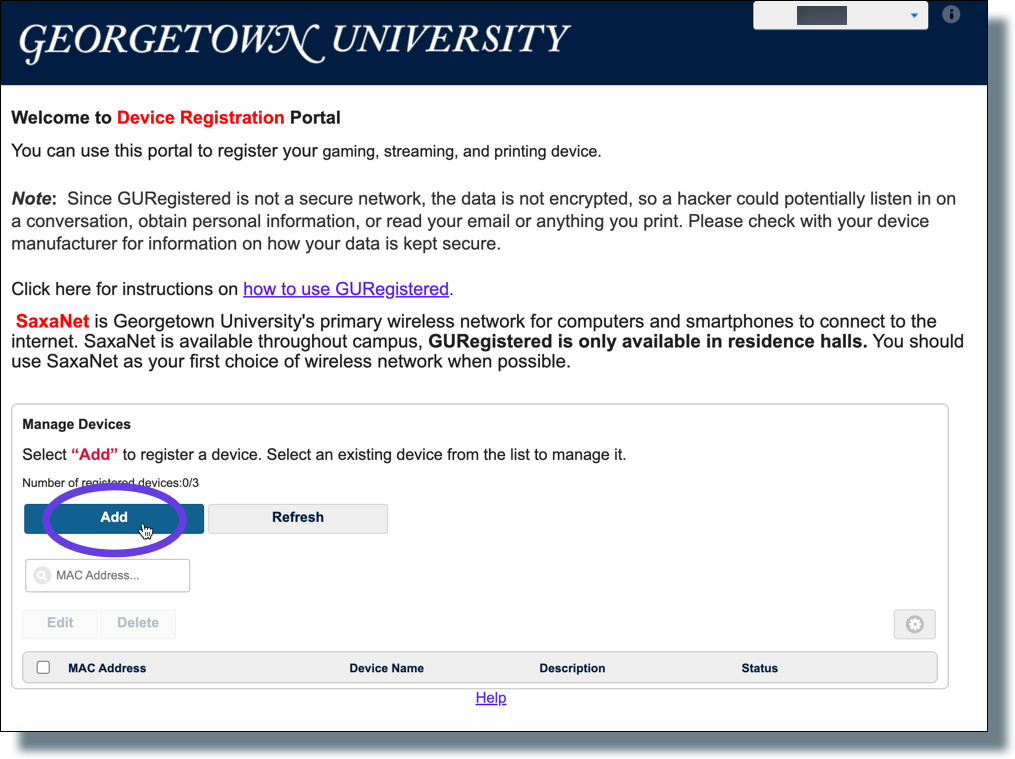
- In the “Add Device” screen, enter the Device name and MAC (hardware) Address for the device you want to add. (Click here for help on how to find out your device’s MAC Address.) Optionally, you can enter a Description if you want.
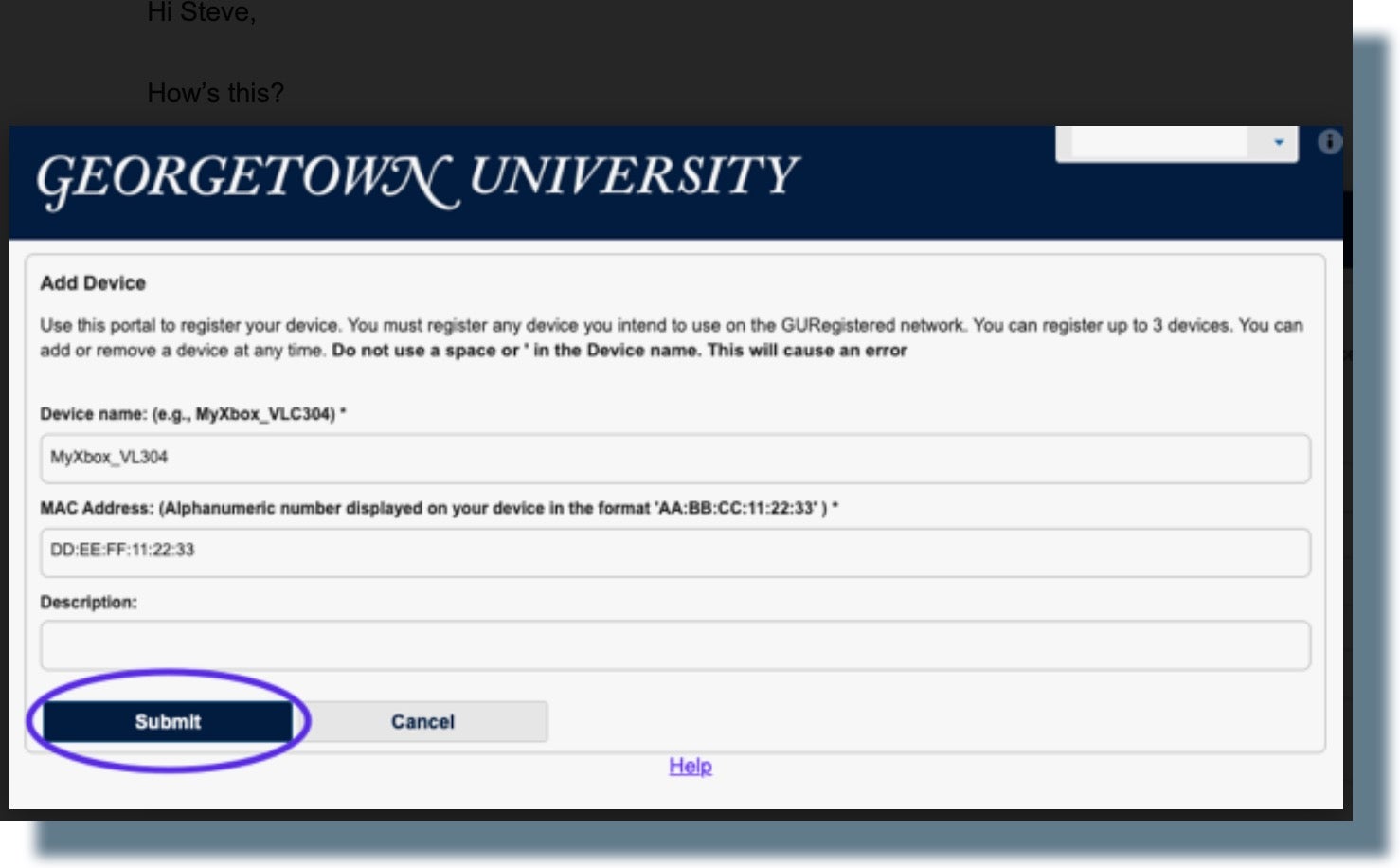
- Click Submit. Your device will be listed as shown in the example below. (Note: If “Pending” appears next to your device’s listing, the device will still be registered, and you’ll still be able to use your device to connect to GURegistered.)
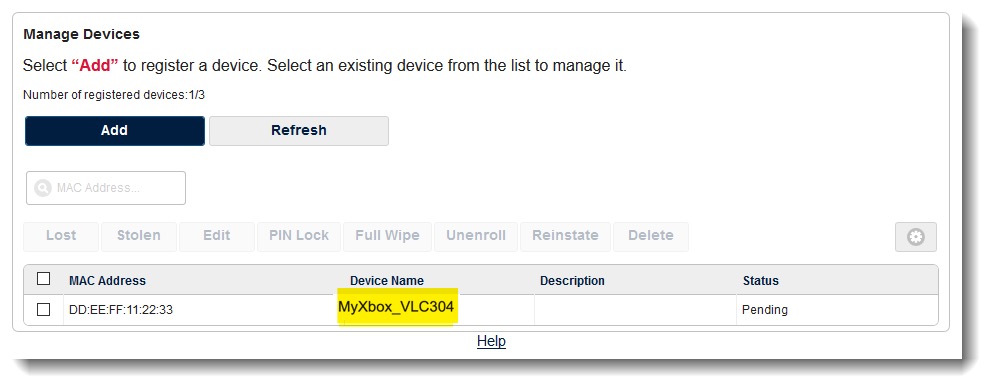
Once you’ve registered a device with GURegistered, you will be able to connect to GURegistered with that device.
