Some GU Mac Users Prompted to Upgrade Their Mac Operating System Now
Posted in UIS News & Announcements
Some faculty and staff recently received the following message on their university-managed Apple computers when trying to log in:
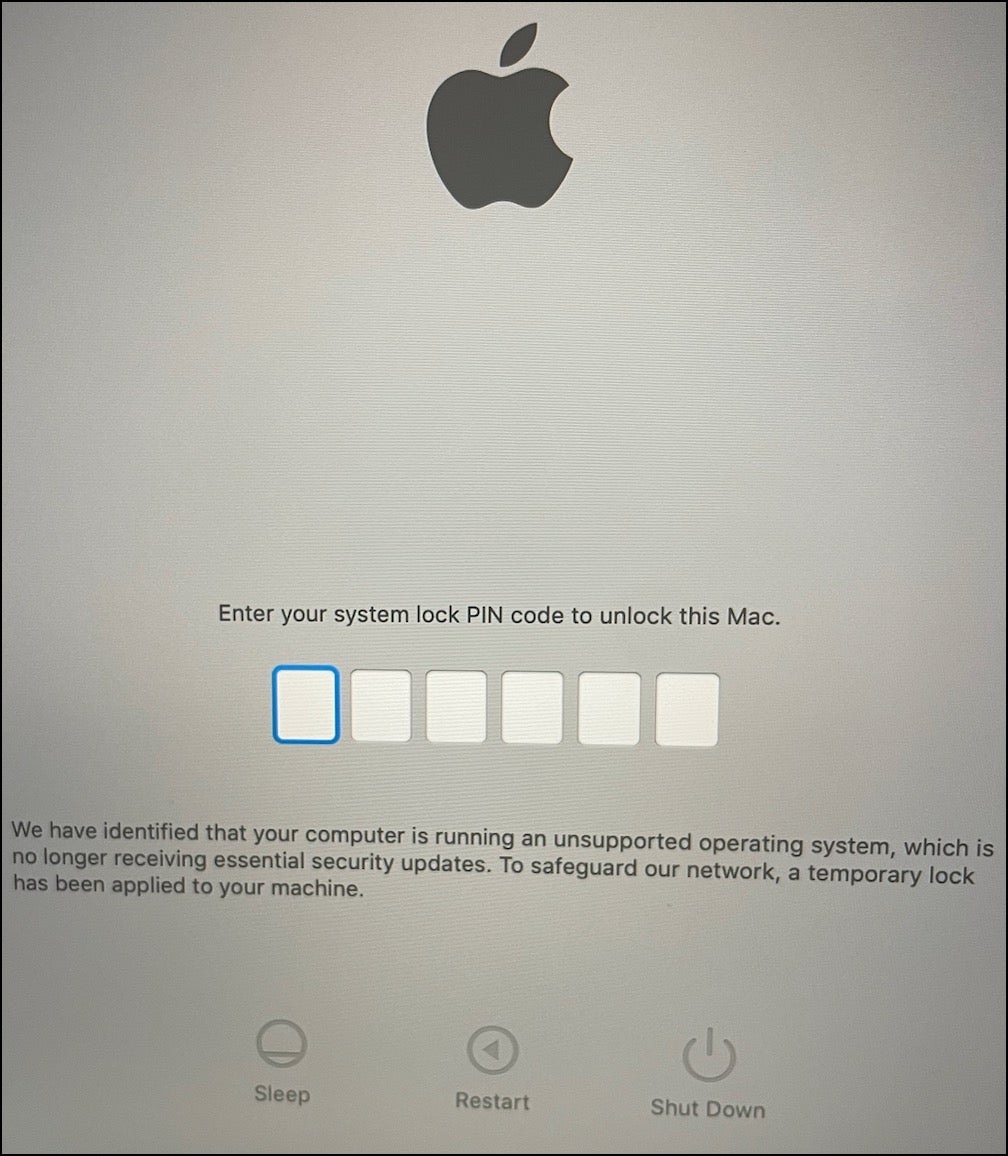
This message was sent to computers that currently have an outdated version of their Mac operating system, or to anyone who has a Mac that is too old to be upgraded to the latest operating system. A computer with an outdated operating system poses a potential data and security risk to the GU network.
If you received the above message, you can obtain a PIN code to temporarily unlock your computer by emailing the Georgetown Service Center at help@georgetown.edu. You’ll receive an auto-generated email with a request to reply with your Mac computer’s serial number. You can find the serial number by clicking on your Mac’s Apple menu and then selecting About This Mac. The serial number will be listed in the pop-up window shown below:

After you receive the PIN code and unlock your computer, make sure to then upgrade your Mac operating system as soon as possible or risk getting locked out of your computer again until you upgrade. To upgrade your operating system, click Software Update in the About This Mac window. Then click Upgrade Now, when prompted, to upgrade to macOS Ventura (the latest version), as shown below:
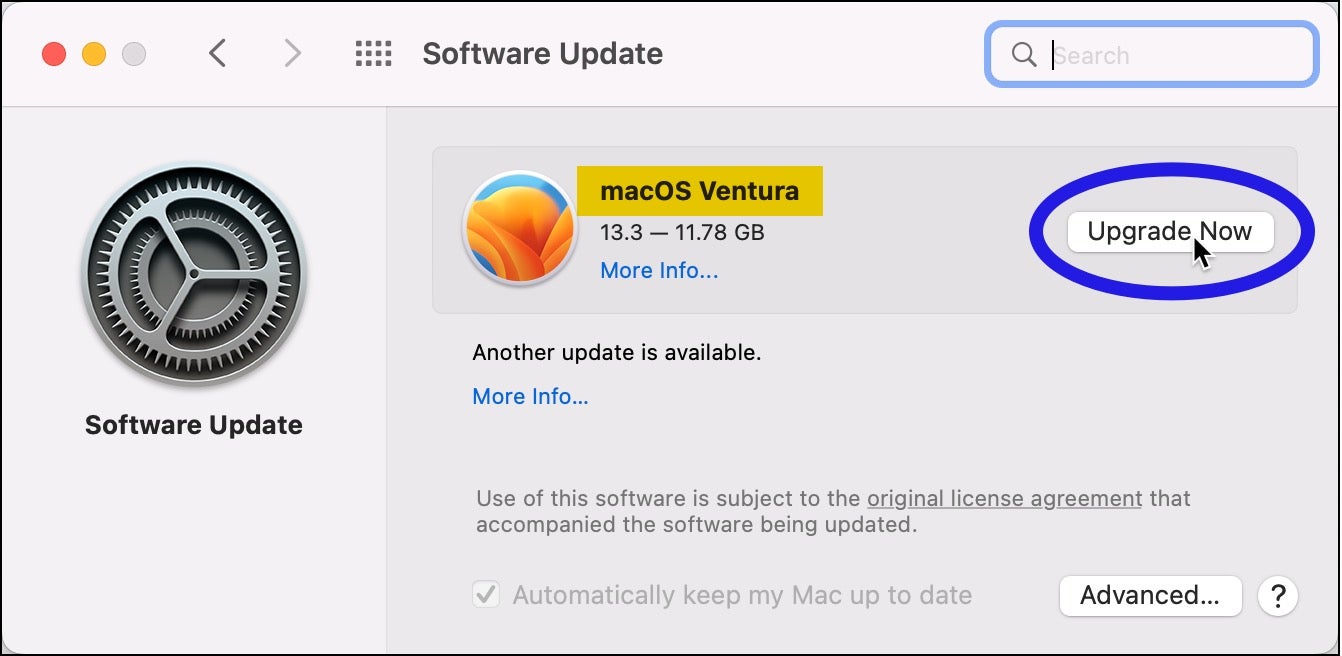
If you need to get a new Mac computer, contact your Account Manager.
If you have any questions or need assistance, contact the Georgetown Service Center by emailing help@georgetown.edu.
