Left and Right Syndicated Content
Right Syndicated Content
This content will appear on the page’s right side. It is different from Right Related Content because the admin does not have to put content in manually each time. Instead, it is a feed that is set up once and fills automatically when there is an update. Right Syndicated Content is most often used for calendar feeds.
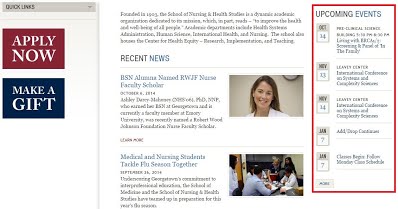
To edit, go to New Draft > Additional Content Areas > Right Syndicated Content.
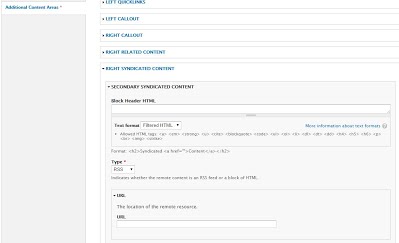
Left Syndicated Content
This content will appear on the page’s left side, underneath the menu. As is the case with Right Syndicated Content, the admin does not have to put content in manually each time. Instead, it is a feed that is set up once and fills automatically when there is an update.
To edit, go to New Draft > Additional Content Areas > Right Syndicated Content.
