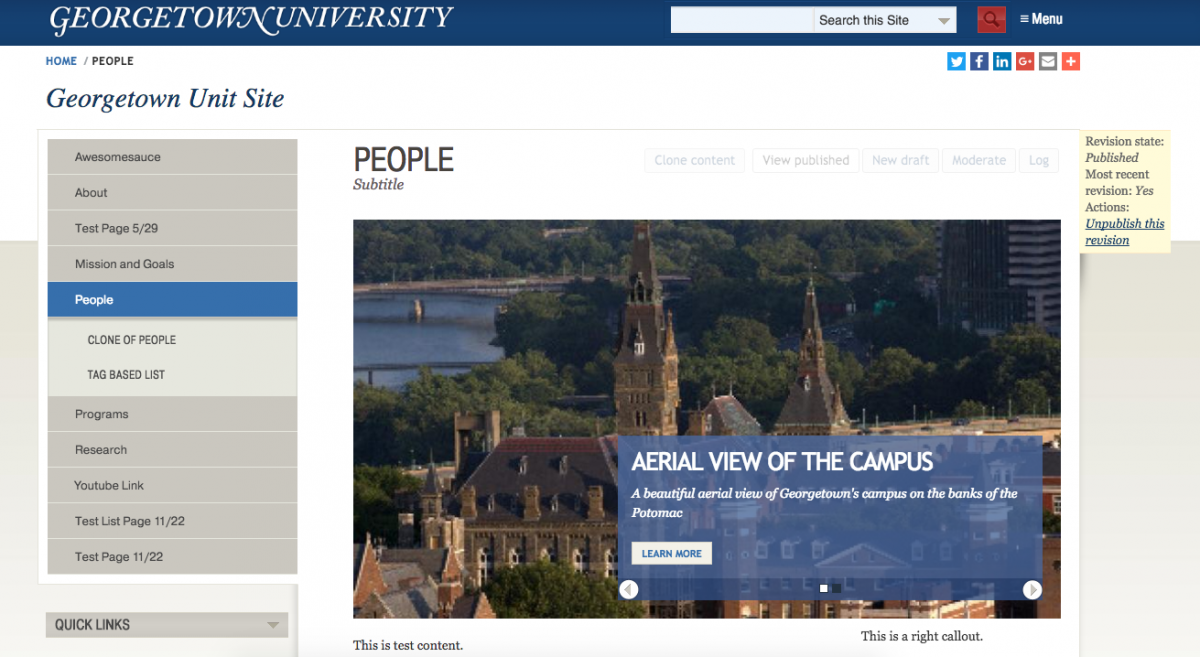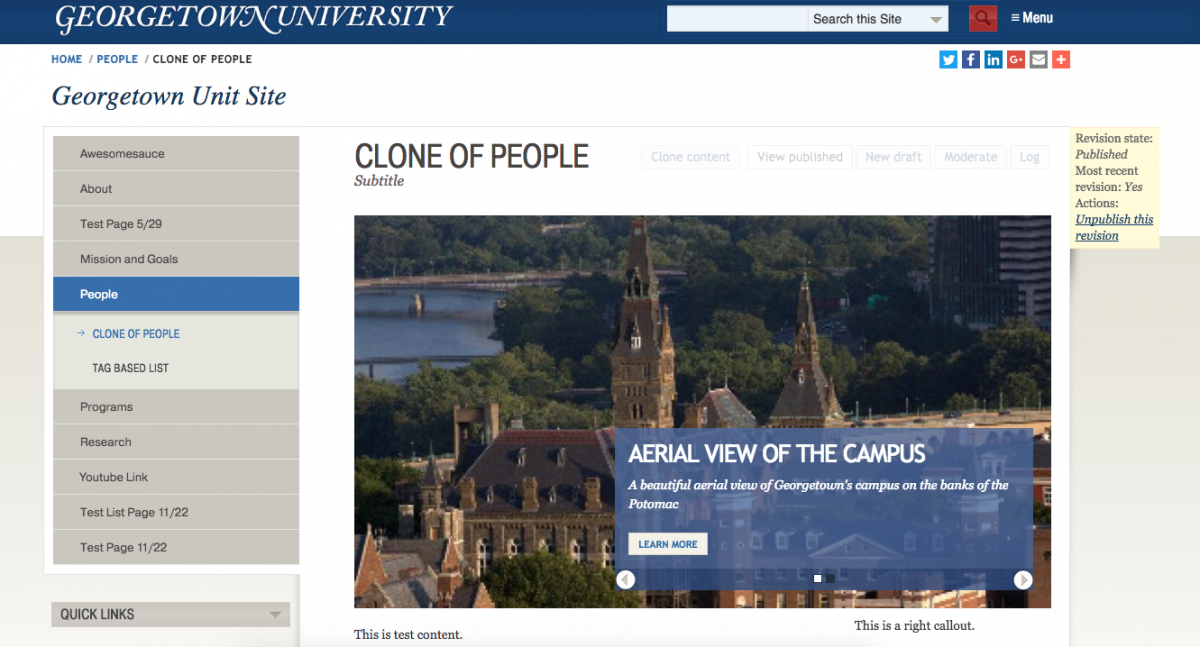Cloning a Page
The “Clone content” button allows you to easily make a editable copy of your webpage. This can be helpful if you’d like to create a series of pages that are similar in some sense but with few changes to the content.

1. Click “Clone content” located in the top editing menu next to either the “View published” or “View draft” button.
2. This will take you to the regular create a webpage form. You’ll want to change the name from “Clone of [original page]” to your new page name, and you can also now change any of the other content of the new copy.
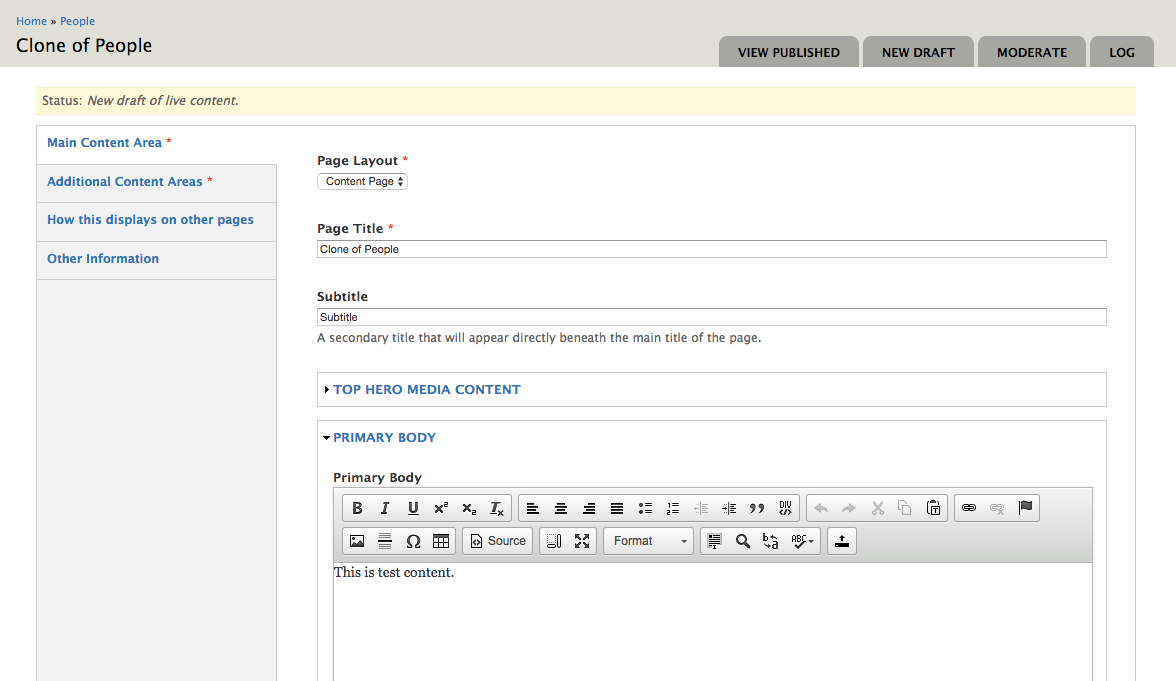
3. Publish your webpage, which should be a copy of your original page.