Changing When Your Computer Goes Into Sleep Mode
By default, your Windows computer goes into sleep (low power) mode if you haven’t used your computer after a certain period of time. The longer it takes for your computer to go into sleep mode, the more power your computer uses by staying on full power; this matters if you’re using a laptop computer and are on battery power. Windows 10 enables you to change the time it takes for your computer to go into sleep mode.
- Click on the Start button and then select Settings from the drop-down list.
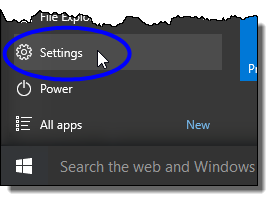
- Click on System from the Settings window.
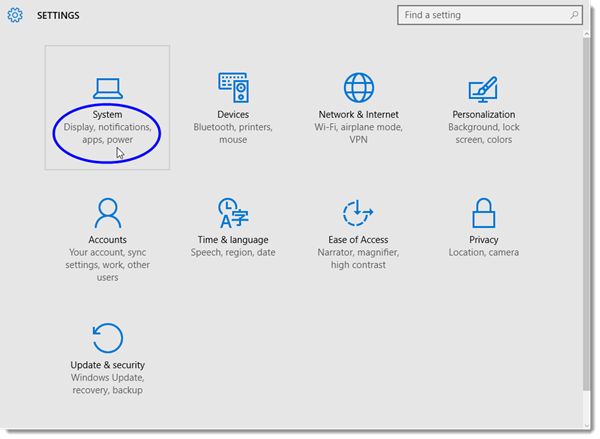
- In the Setting window, select Power & sleep from the left-hand menu.
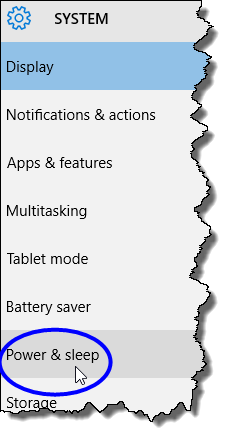
- Under “Screen” and “Sleep”,
