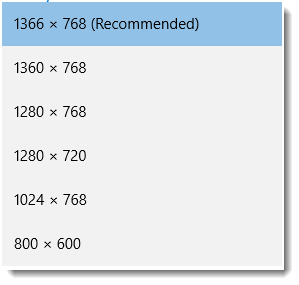Changing Your Screen Resolution
Note: Changing your resolution might affect the display of items on your computer screen, as well as how those items are arranged. For example, if you switch to a lower resolution, items on your computer screen will appear larger, but some items might no longer be visible on your screen.
- Click on the Start button, and then select Settings from the Start menu.
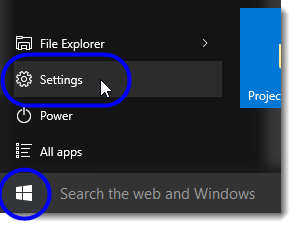
- In the Settings window, select System.
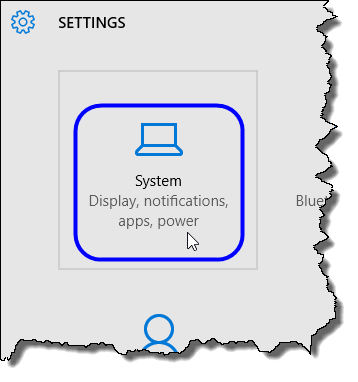
- in the System window, click on Display.
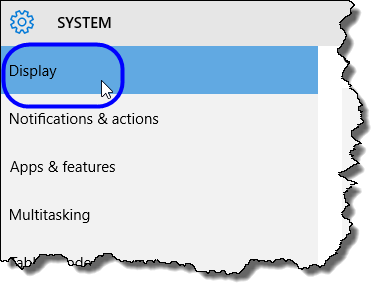
- Click on the Advanced display settings link located at the bottom of the Customize your display area.
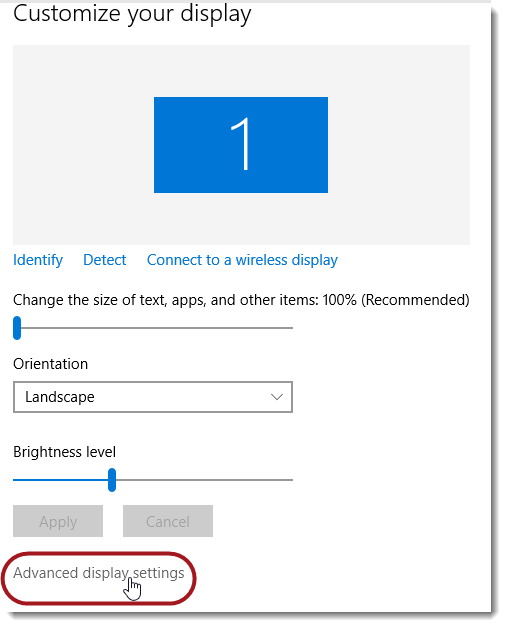
- In the next screen, locate Resolution, click on the current selection.
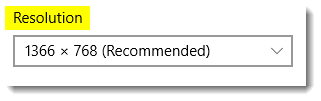
- Select your desired resolution from the drop-down list.