Comparing Two Windows Side by Side
Arranging windows side by side can be helpful if you want to compare two documents, Web pages, or other content.
- Grabbing the title bar, move the first window as far as you can to the left or right side of your window until that window “snaps” in place (as you’re dragging the window, you’ll need to have your cursor touch the side of the screen for the snap to be successful).
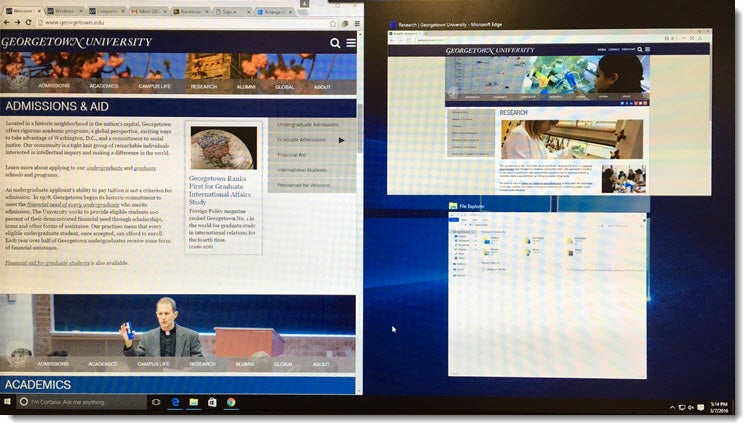
- Notice that your other open windows are displayed next to the window you just “snapped”. From the available selections, click on the next window you want to “snap”. The window will snap in place next to the first window, as shown in the example below.
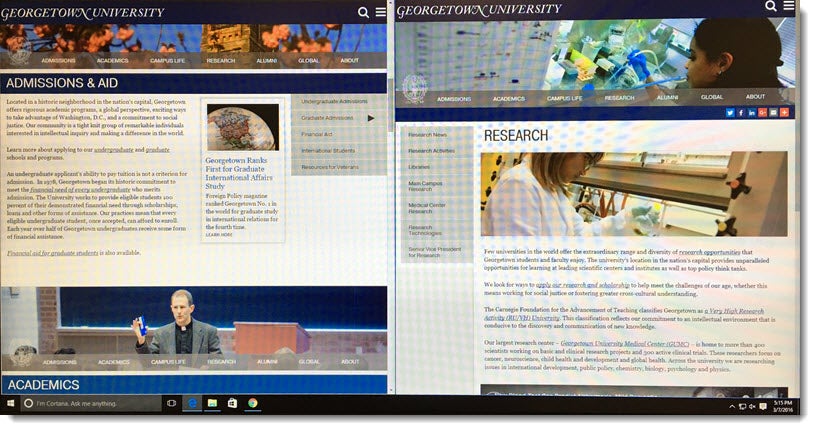
- To move the windows back to their original size, just grab the window from the title bar, and then drag the window away from the side of your screen (towards the middle of the screen).
