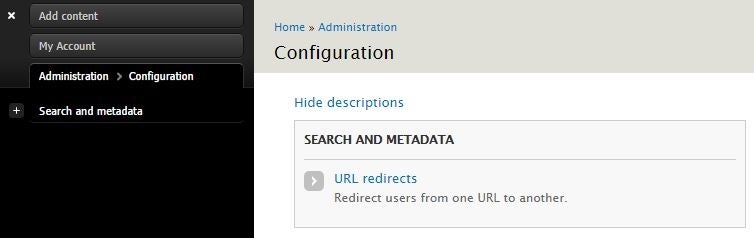Administration
Click on Administration on the left side. The following menu will appear:
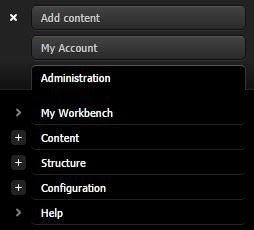
Four essential functions are found in the Administration menu:
My Workbench
This tab will display a list of all recently created/edited content, the author of the content, and when it was last updated. There is also an option to edit the content that is listed. My Workbench is a good tool to use if you have recently created a new page but lost track of it on the site – it will be easier to find on the My Workbench page.
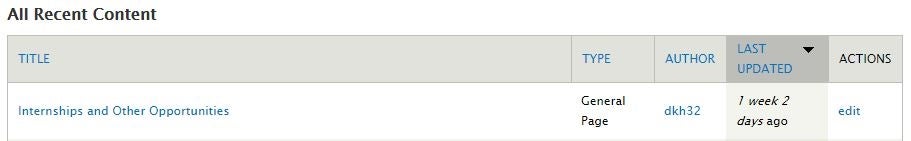
Content
- Content tab: A list of all the current pages on the site, including both published pages and drafts.
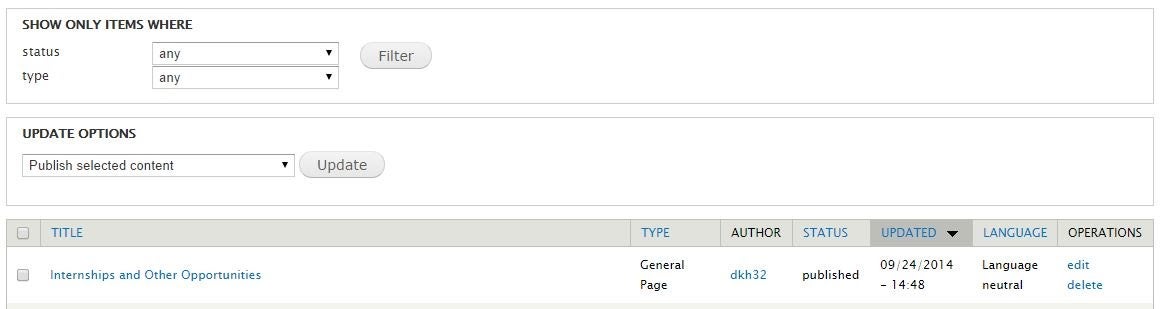
- Files tab: A list of all files on the site, including images, videos, audio files, and documents.
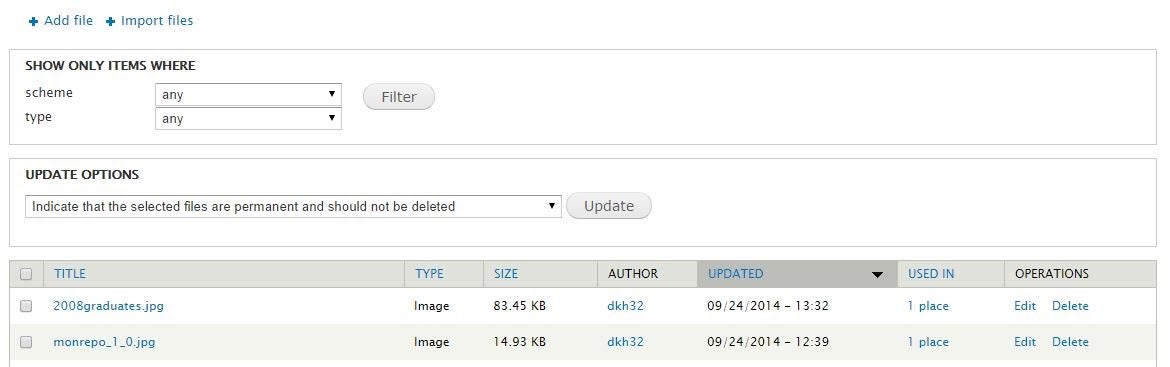
Structure
This is where you can drag and rearrange the pages on the site easily.
- Menus > Local Site Menu > List Links: Shows the navigation structure of the site.
- If editing the order or disabling a Menu link (as described here), make sure to click on Save Configuration at the bottom of the page to save your changes.
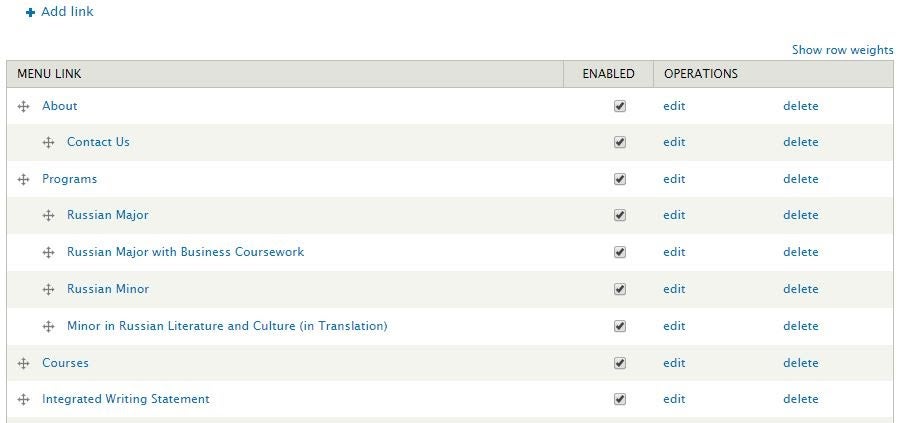
Configuration
Configuration > URL Redirects: This is where you can set up redirects for URLs to other URLs. (e.g.: from an old PDF URL to the current URL of the file in Box, so the old URLs will not be obsolete.)