Viewing Backup History
The To view the most recent backup history for your computer, click on the History tab in the cloud backup client. You should see a listing similar to the following:
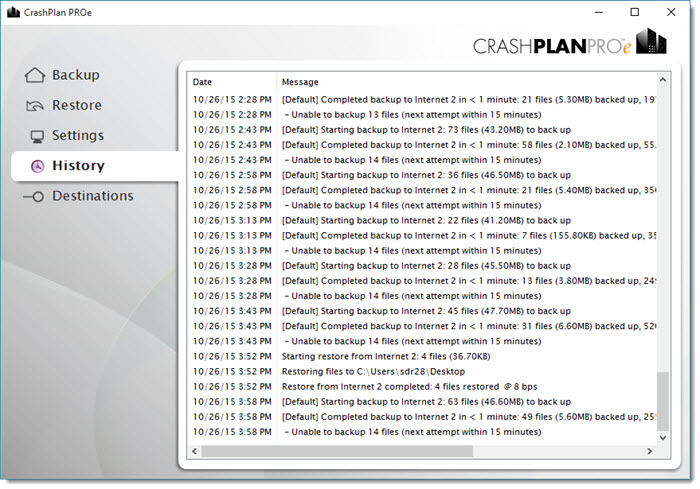
The history for each backup includes the following information:
- Start and completion times
- Backup duration time
- Backup destination (to Internet 2, by default)
- Number of files backed up
- Total size of backed up files
- Backup duration
The history will also include any failed backups. (The client typically will attempt to back up these files at the next backup.)
Any time gaps in the backup history might indicate that your computer was turned off or in hibernation state at that time and no backups were performed. The client will resume backups once the computer is turned back on or woken back up. (The cloud backup client will back up any files that weren’t backed up when the computer was turned off or in hibernate.)
