Permanently Deleting Files in Windows 10
Files and folders you delete in Windows are not completely removed from your computer; they’re still available in your Trash folder, or Recycle Bin. These items will also still count towards your total storage space usage. To delete these items permanently, you’ll need to empty the Recycle Bin.
Note: Any items in your Recycle Bin at the time you empty it will no longer be available.
- Go to your Windows Desktop.
- On the Desktop, find the Recycle Bin icon.
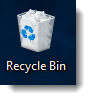
- Right-click on the Recycle Bin icon, and then select Empty Recycle Bin from the drop-down list.
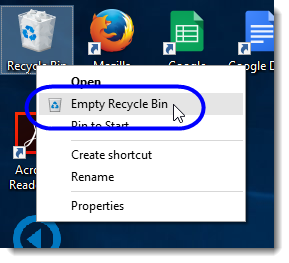
- In the pop-up window, click Yes to proceed.
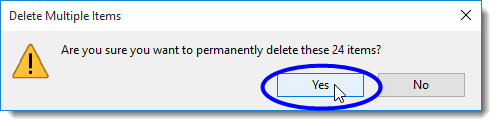
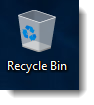
The Recycle Bin icon now appears as follows (looking as if it was emptied):
