Opening a Private Window in Edge
With Edge, you can open a browser window called an InPrivate window. An InPrivate window does not retain a history of the Web sites you’ve visited, and does not store “cookies” in your browser. So there will be no record of the sites you visit in an InPrivate window.
- In Edge, click on the More Actions button.
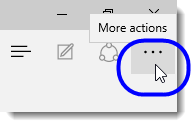
- Click on New InPrivate window from the drop-down list.
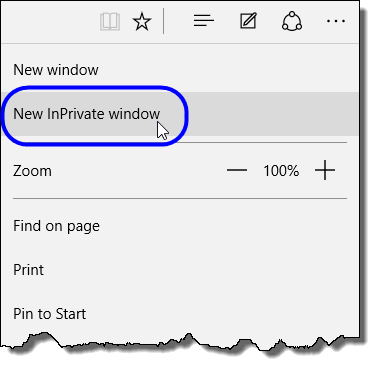
The InPrivate window opens, and you’ll see the following on the screen: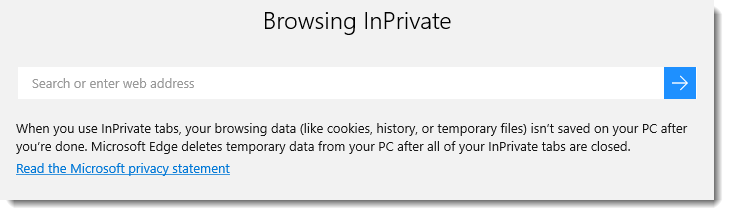
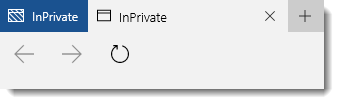
You’ll also see “InPrivate” on each new tab you open in the InPrivate window (as opposed to “New tab”, which appears on a each new tab in a regular browser window):
- Enter the Web address of the page you want to visit, as you normally would, and then either click on the arrow button or press Enter.
Note: When you close your InPrivate window, the regular Edge browser window will remain open.
