Using the GU Directory to Send Email to GU Faculty, AAP, or Staff
This capability is available to anyone with a valid Georgetown NetID or a member of the InCommon Federation.
- Go to the Georgetown University directory main page.
- Enter the name or NetID of the person to whom you want to email, and then click Search.
- If multiple items in the search results are displayed, click on the link of the person’s name.
- In the next screen, click on the link from the sentence, “Click here to send an email to a Georgetown University community member”.
You’ll then be taken to a third-party site, “InCommon”, as shown below. - Start entering “Georgetown University” in the text area. As you type, the listing for Georgetown University should be displayed. Select the listing from the resulting drop-down list, as shown below.
- At the GU login prompt, enter your NetID and password, and then click Sign in. (Note: Make sure you have your mobile device with you to approve the Duo push notification.)
You should see a screen displayed showing a six-digit verification code. (Note: The code has been greyed out for security purposes.)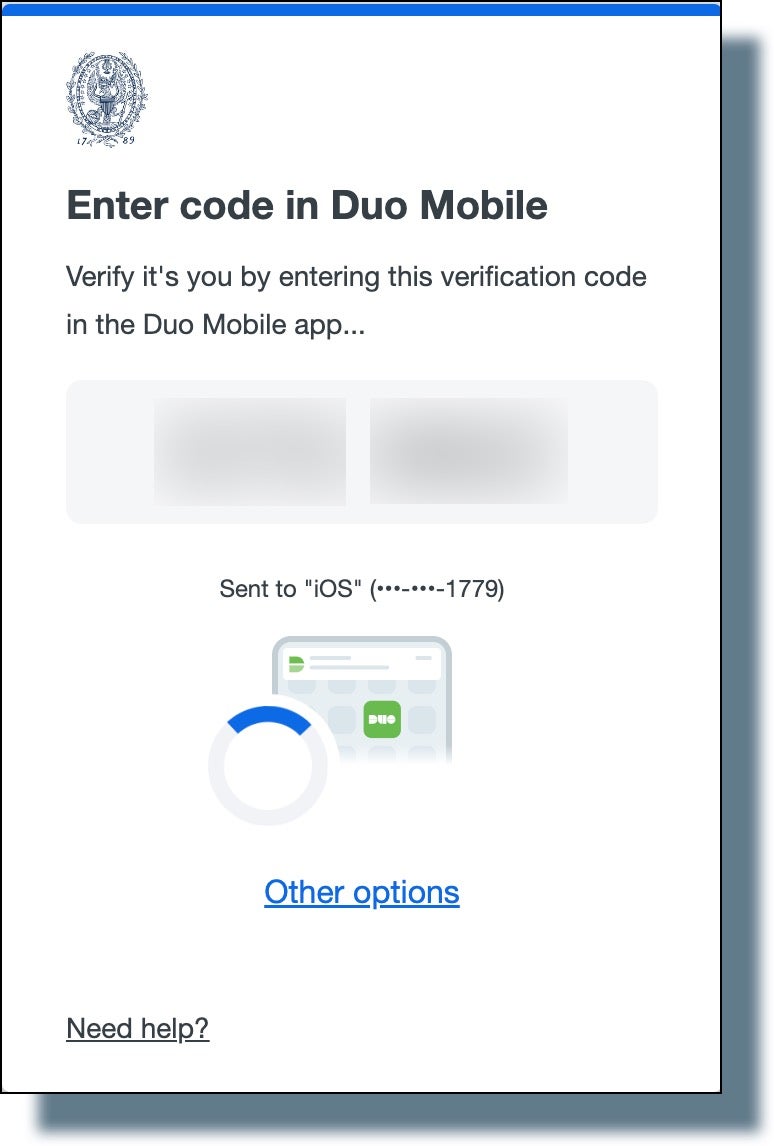
- Tap or swipe the Duo notification banner on your mobile device.
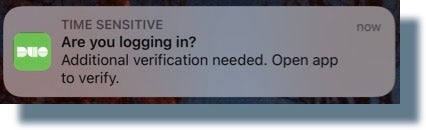
- From your mobile device, enter the six-digit verification code on the screen show below and then tap Verify.
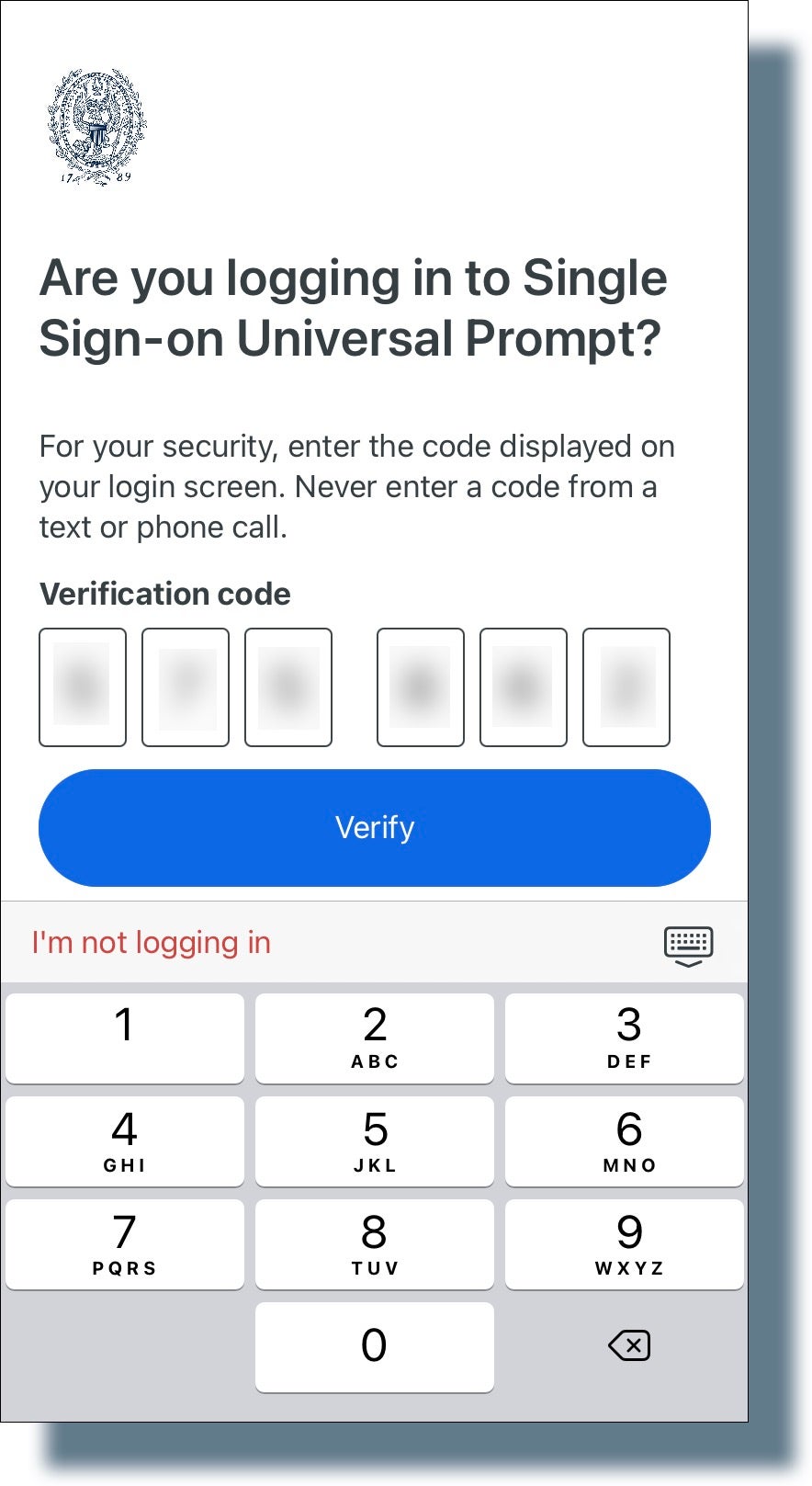
You’ll be taken back to the GU directory. - Display the person’s listing again by entering that person’s name or NetID again, and then clicking Search.
- You should now see the person’s email address displayed. Click on the email address link to send an email message to that person.
