Change the Order of Navigation Items
1. In the left navigation, click on Administration and then click on the Structure tab. Only Content Publishers have access to the Structure option under Administration.
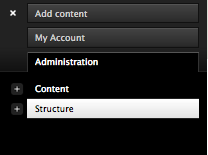
2. A page titled Structure will load in the browser. Click on Menus.
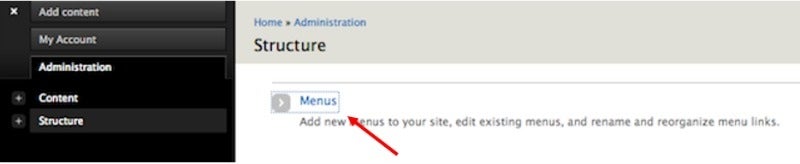
3. A Menus page will load with a Local Site Menu box.
4. Under the Operations column, click list links. You will see a list of all pages in your site’s navigation.
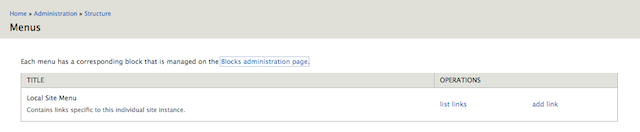
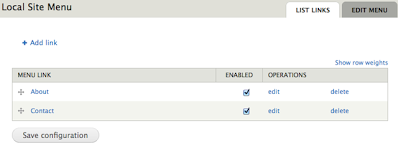
5. Click on the directional icon next to the page you want to move. This action will highlight the row. Then drag the page to your desired location.
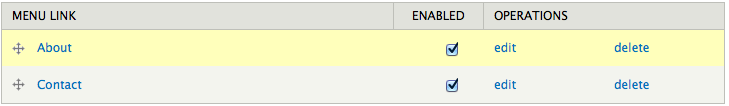
6. Click Save configuration and go to your site’s homepage to check that your menu has been reordered.
Changing Page Weights
You can also reorder your menu by changing the weights assigned to individual pages. You can do this within each page or from the Local Site Menu screen under Administration > Structure > Menus. Remember that smaller weights rise to the top and heavier weights fall to the bottom of navigation.
