Block Links
To display this list of links on the left side of the page:
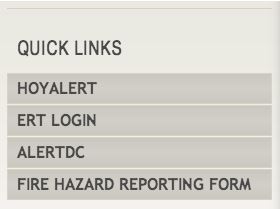
- Go to the Left Callout Field. Click the Source button in the Editor Toolbar (#29).
- Copy and paste this code in the Left Callout Field, replacing the bolded portions with your desired content:
<div class="callout links">
<h3>Sample Links</h3>
<ul>
<li><a href="http://www.georgetown.edu/">Georgetown University</a></li>
</ul>
</div>
