Upcoming Changes to DUO Login
Posted in UIS News & Announcements | Tagged service center, service desk, Service Updates, UISO
On March 6, DUO two-factor authentication will have a new look and feel. Instead of the traditional DUO screen when you log into a Georgetown system, you will now see a screen on your computer asking you to “Check for a DUO push, and “verify it’s you by approving the notification.” You should click on DUO on your cell phone to log in as usual.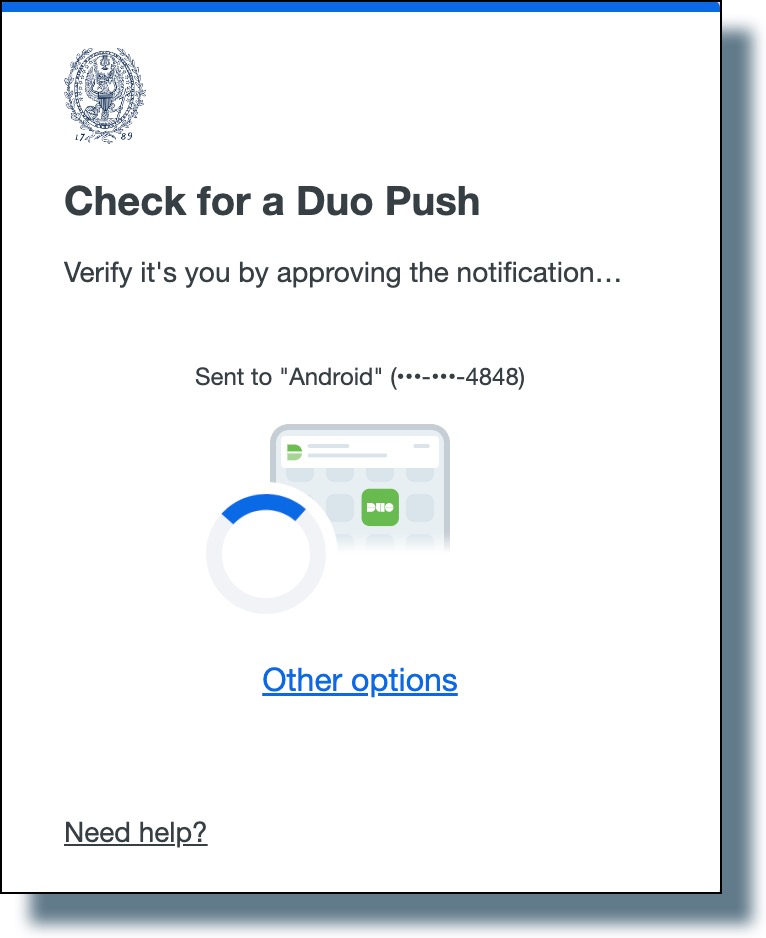
For more information on some new features, please review the information on the UIS DUO webpage. If you have any questions, please contact help@georgetown.edu. Qatar users can contact IT support at guqhelpcenter@georgetown.edu.
Sincerely,
Judd Nicholson
VP, Information Technology and CIO
