Viewing Your Edge Browser History
Each browser keeps a record of the Web sites you’ve visited. Your browsing history—including info you’ve entered into forms, passwords, and sites you’ve visited—is the information that Microsoft Edge remembers and stores on a PC as you browse the web.
Viewing Your Browser History
- In Edge, click on the Hub button.
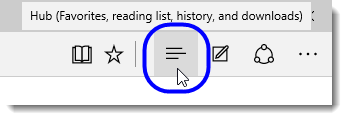
- Click on the History button.
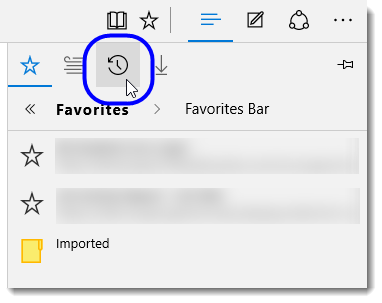
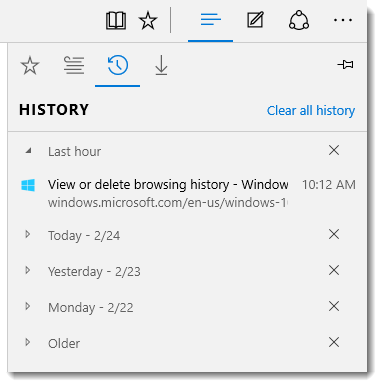
Your recent browser history is displayed:
- Click on the arrow next to any displayed date to expand the list and view your browser history for that day.
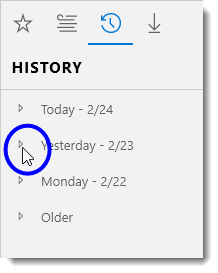
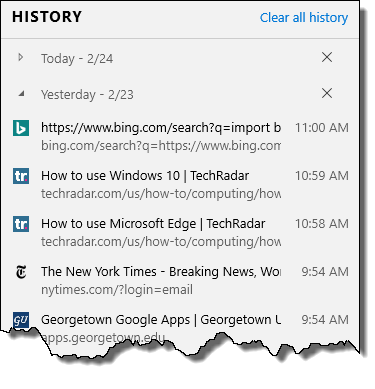
You’ll then see the history for that day, as shown in the example below.
Now that you’ve displayed your browser history, you can clear all or part of that browser history.
