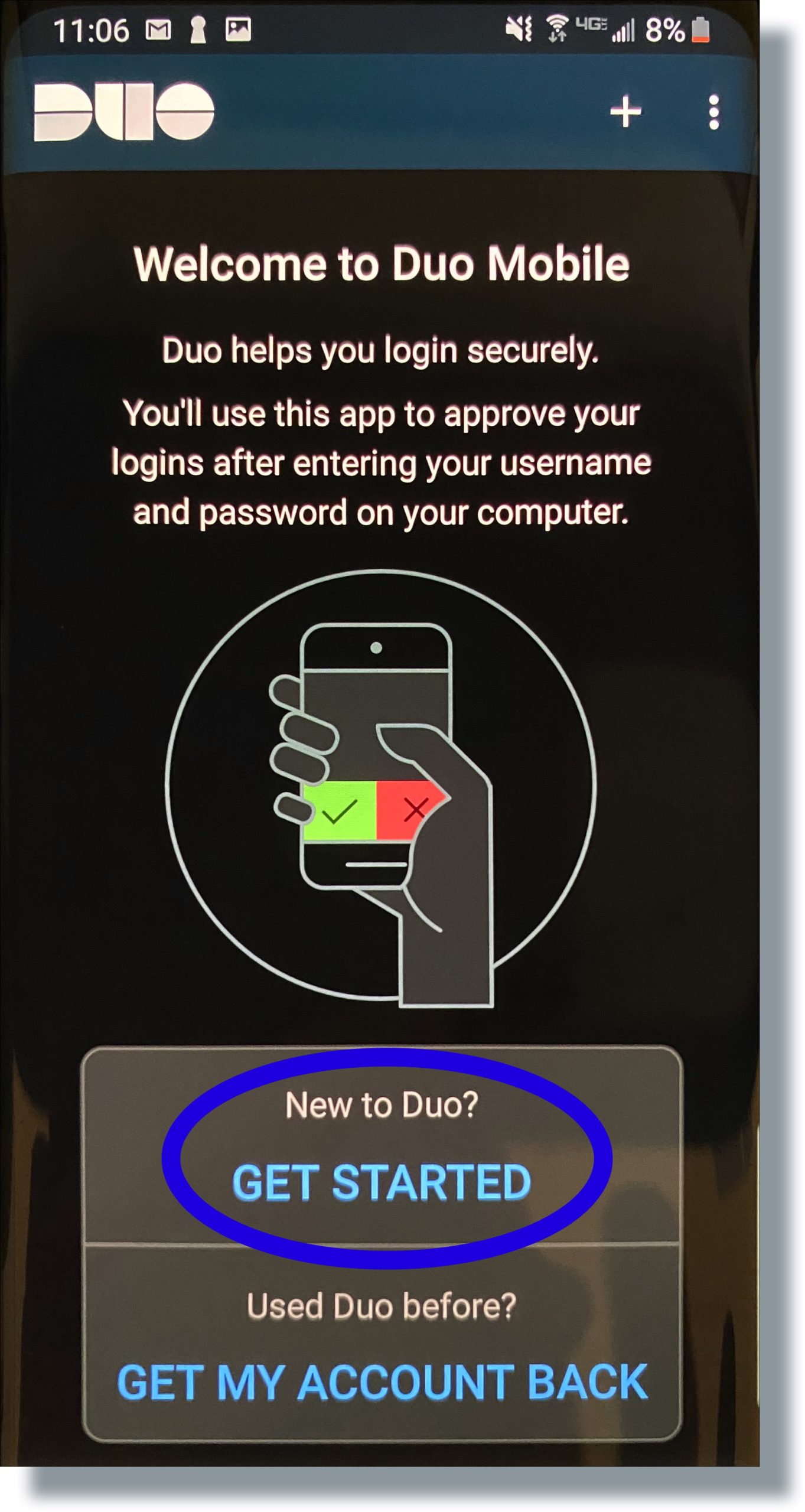Installing the Duo Mobile App (Android)
- Tap on the Google Play Store icon.
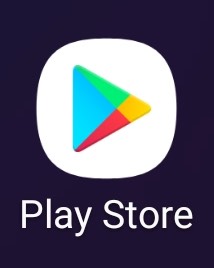
- Enter duo mobile in the search box at the top of your screen, and then tap Duo Mobile from the search results.
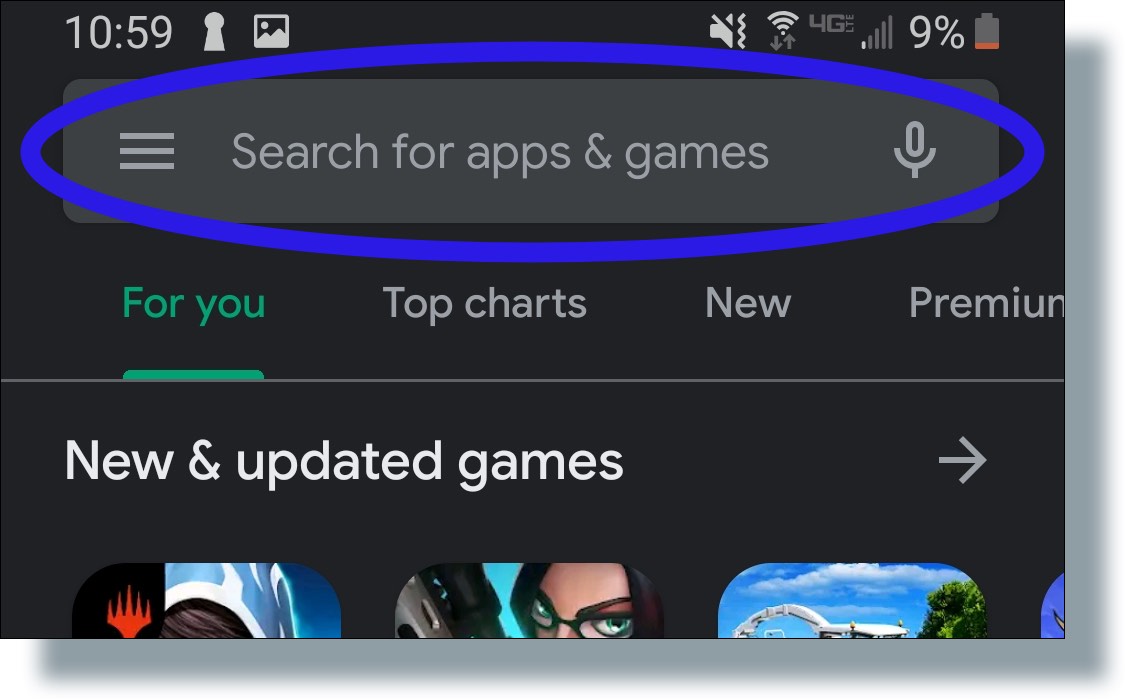
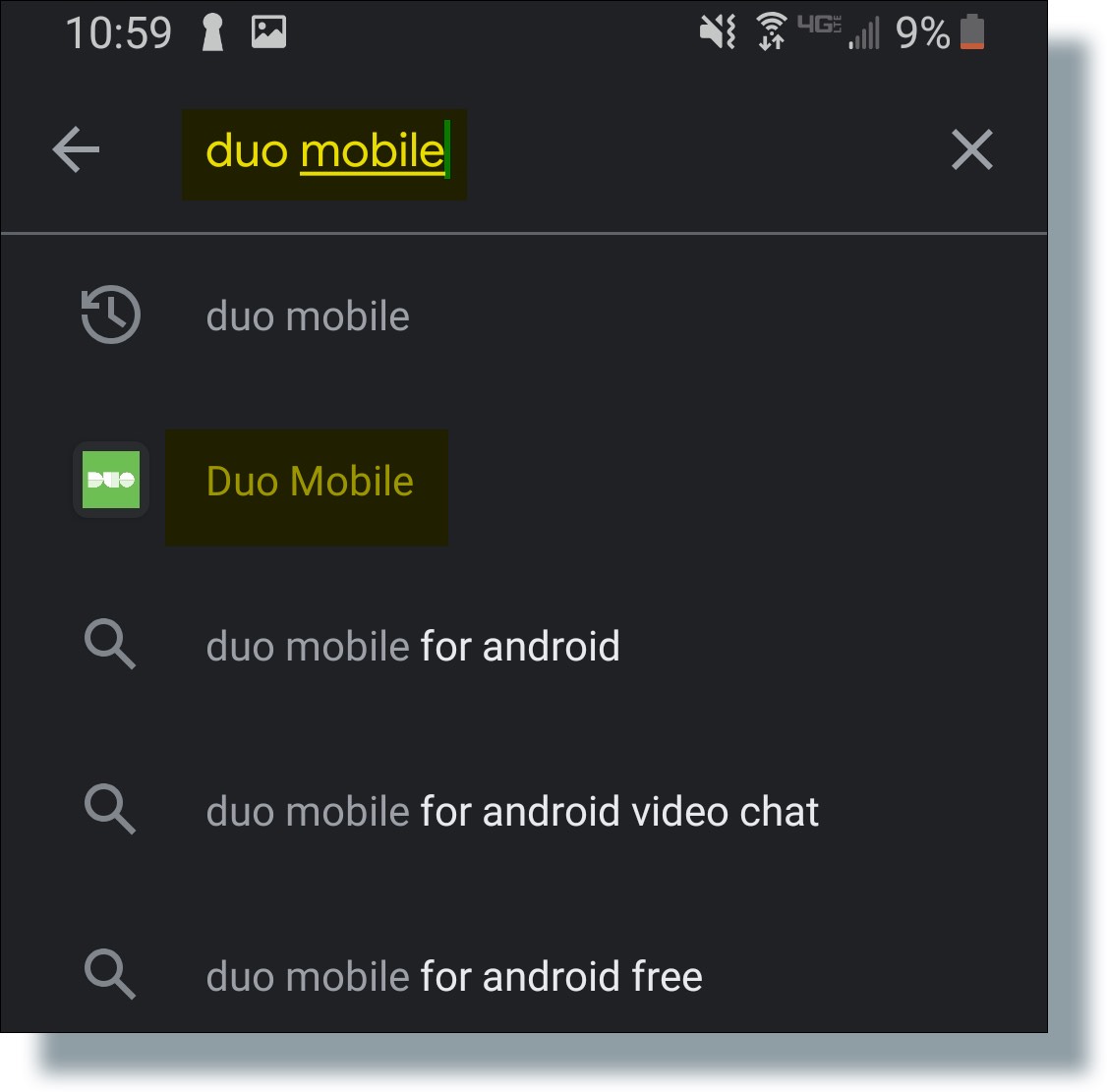
- Tap Install.
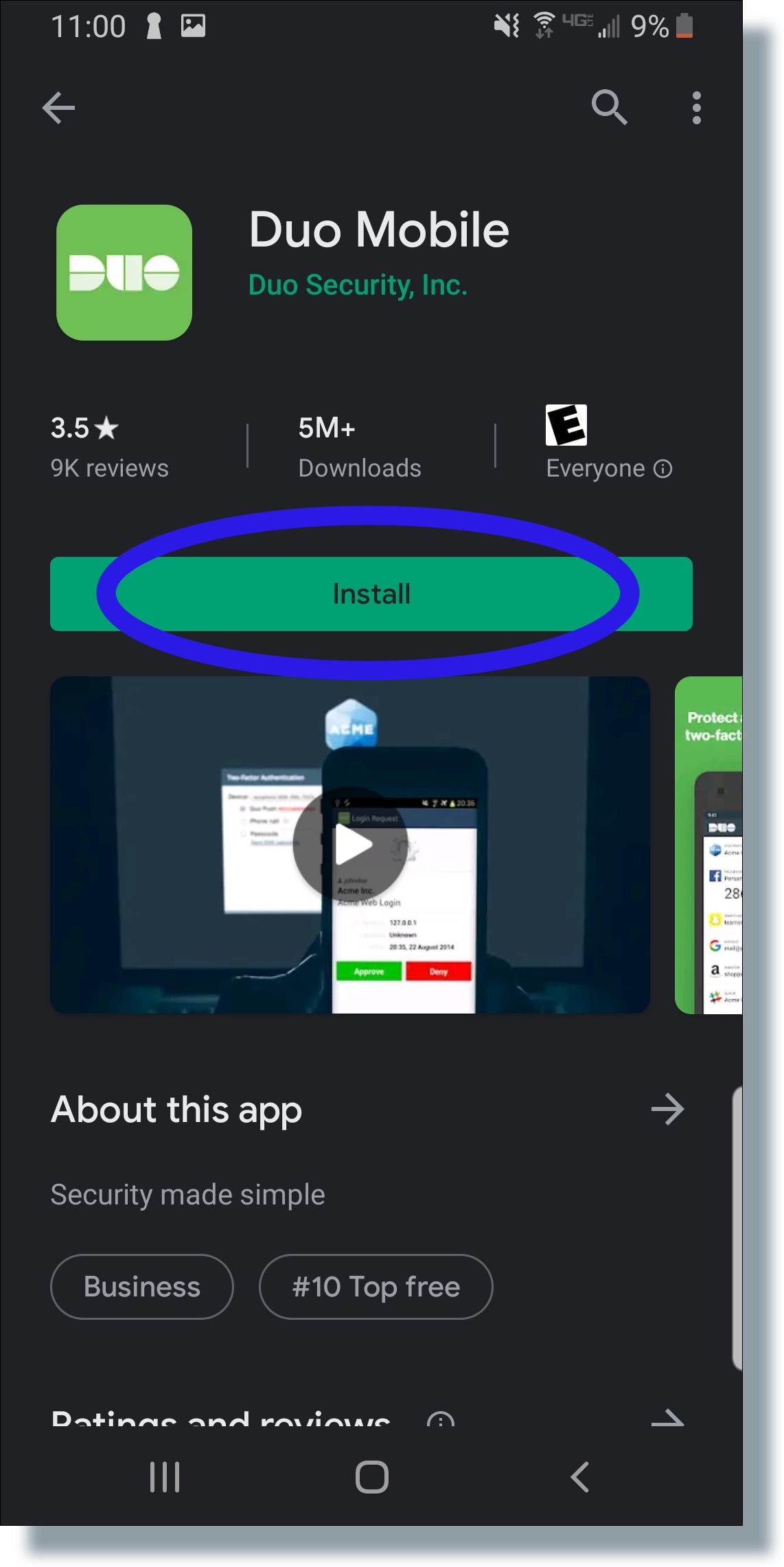
- Tap Open.
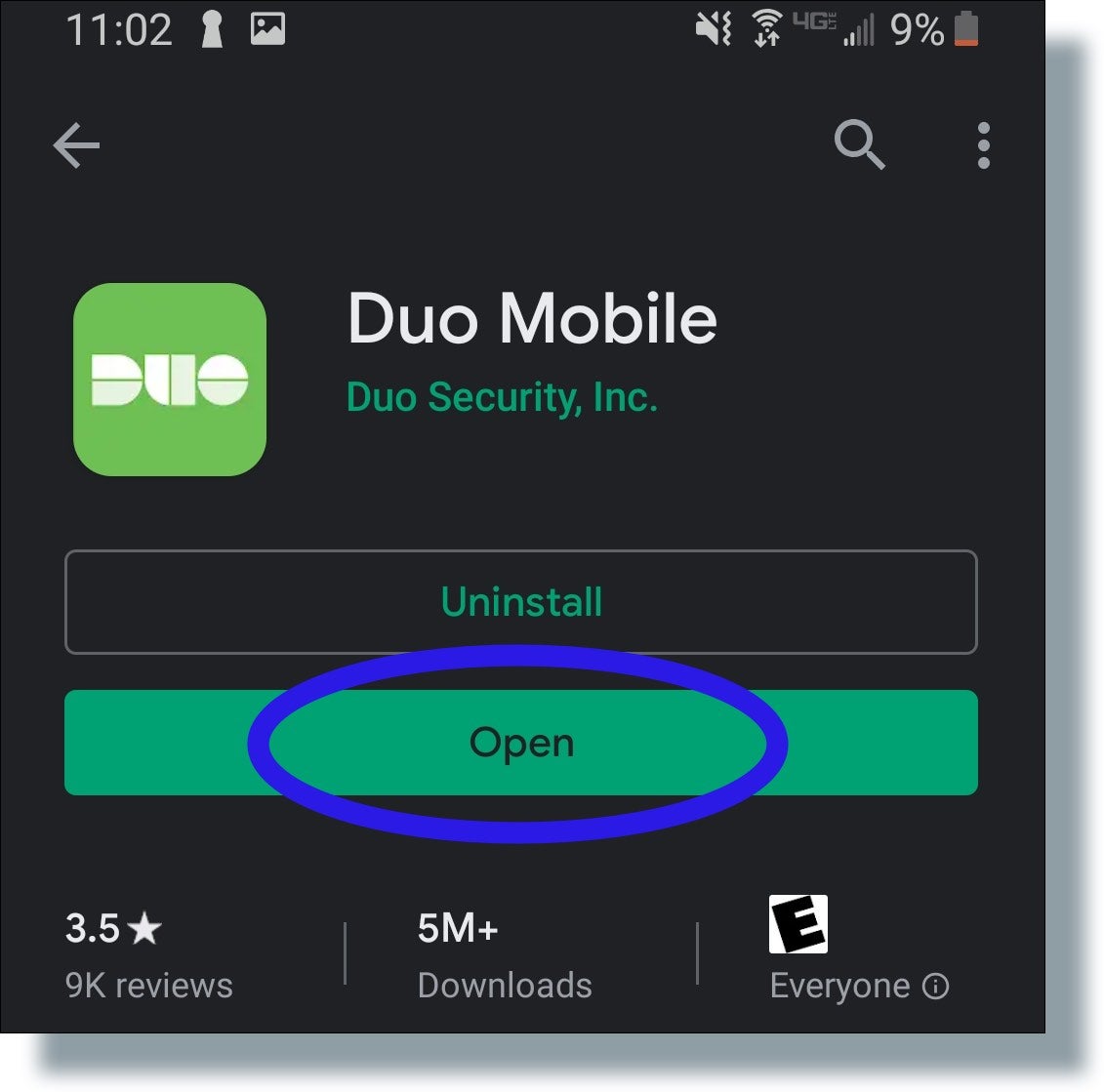
- If you’re new to Duo, tap GET STARTED to begin the process of setting up Duo on your device.