Printing a Web Page in Edge
Make sure you’ve set up the printer on your computer and that you’ve installed the correct printer driver for that printer.
- In Edge, go to the Web page you want to print.
- Click on the More Actions button.
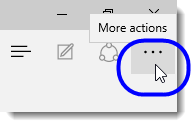
- Select Print from the drop-down list.
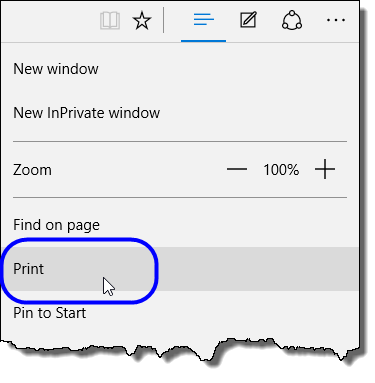
- In the Printer dialog box, select the printer you want to print to from the Printer drop-down list. In the example below, the printer “Xerox WorkCentre 7855 PS” has been selected.
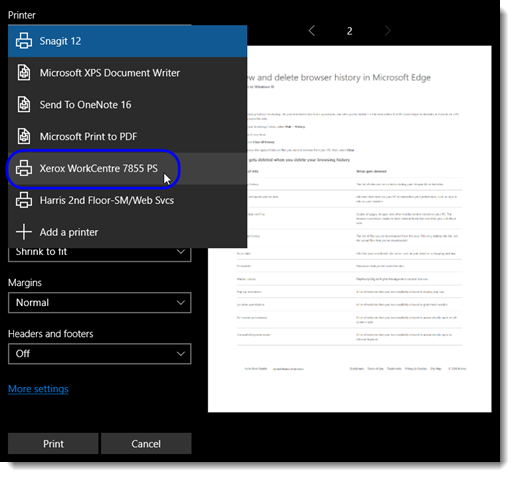
- In the next window, check the printer settings (change any settings you need to), and then click Print.
