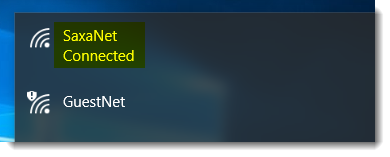Connecting to a Wireless Network on Windows 10
- Click on the wireless network icon located in the system tray on the bottom right-hand side of the screen.
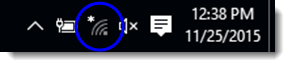
A list of available networks is displayed. - Select the network to which you want to connect. (In the example shown below, SaxaNet is selected.)
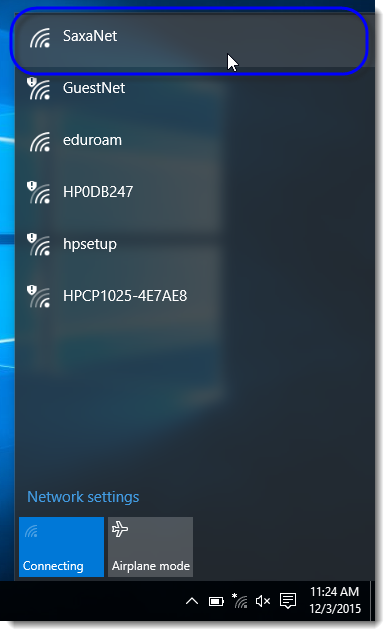
- In the next window, perform the following:
- Make sure the option Connect automatically is selected, then click Connect.
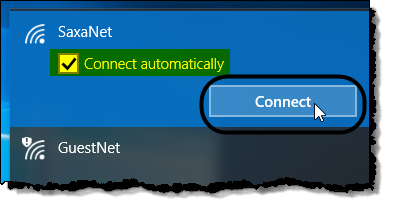
- If prompted, enter a password in the text area, and then click Next.
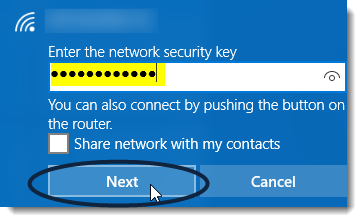
- Make sure the option Connect automatically is selected, then click Connect.
If connected successfully to the network, you should see Connected displayed next to the network listing, as shown in the example below.