Accessing Your Programs on Your Windows 10 Computer
Click Windows 10 offers you a number of ways to access your programs. For quicker access to a program, add (“pin”) the program to the taskbar.
Start menu-Most Used List
- Click on the Start button. At the top left-hand side of the Start menu is the Most used list.
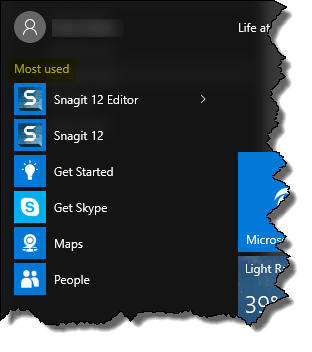
- Look through the list until you find your program.
- For quicker access to your program, you can add (“pin”) the program to the taskbar.
Start Menu-All Apps List
- Click on the Start button to display the Start menu.
- At the bottom of the Start menu, click on All apps.
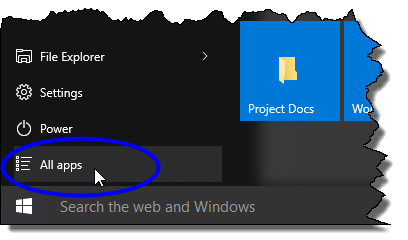
- Scroll through the list of programs until you find your program.
- Open the program by clicking on the program listing.
Taskbar-Pinned Program Icon
- Task View
- Program icon
