Accessing the Control Panel
The Control Panel existed in previous versions of Windows. With the Control Panel, you could view and change settings about your computer, add and manage printers, remove software, connect to wireless networks, troubleshoot performance issues, and change settings related to your computer’s appearance.
In Windows 10, the Control Panel has been largely replaced with an improved, easier to use version called Settings. Even though it’s kind of hidden, however, the Control Panel is still available in Windows 10. So if you want, you can still use the Control Panel as before.
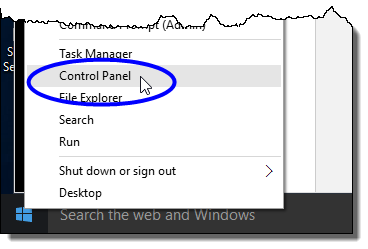
To access the Control Panel, just right-click on the Start button and then select Control Panel from the drop-down menu.
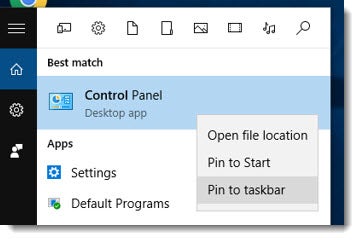
Another way to access the Control Panel is by entering “control panel” in the search box, and then clicking on the Control Panel listing in the search results. Note: You can make it even easier to access Control Panel next time by pinning it to the Start menu or taskbar; to do this, just right-click on the Control Panel listing and then select either Pin to Start or Pin to taskbar.
