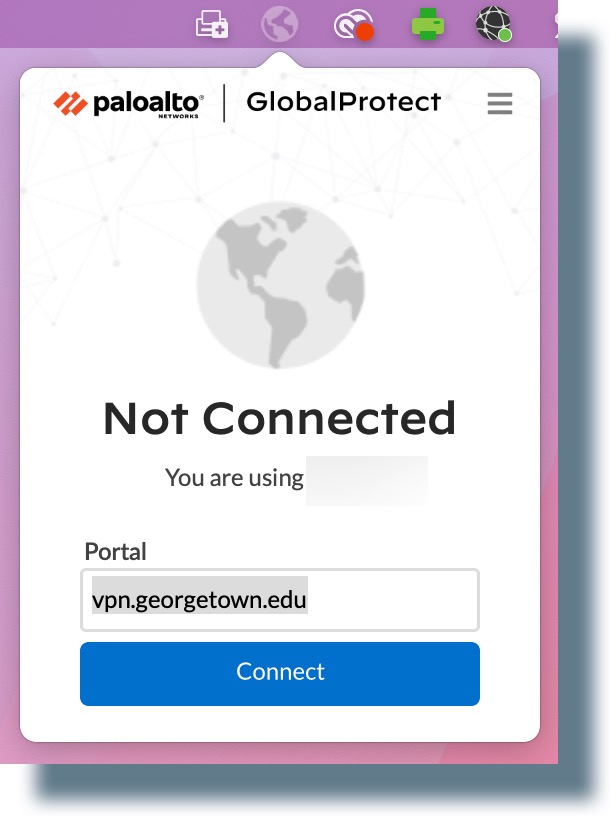Disconnecting from the GlobalProtect VPN (Mac)
- Click on the globe-shaped icon in your Mac notifications bar at the top of your screen, and then click Disconnect from the pop-up window.
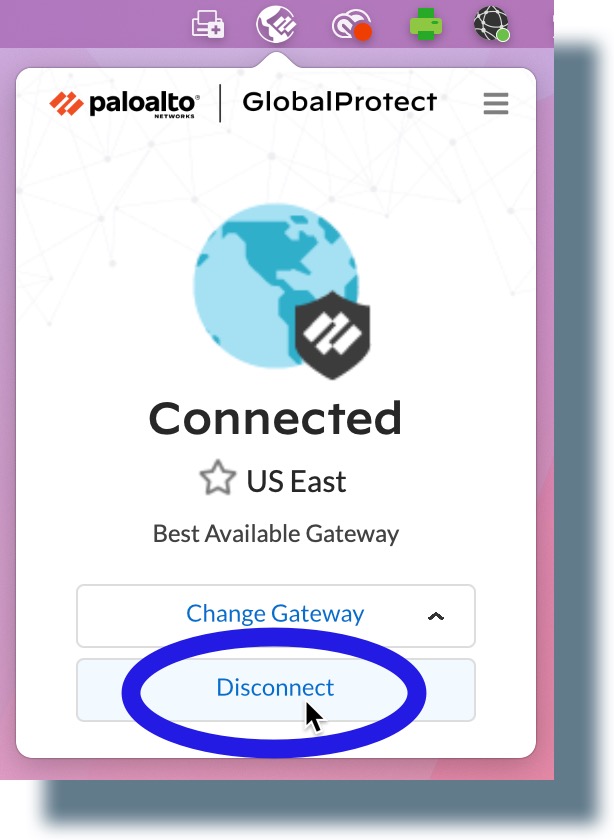
- As the disconnection process commences, you’ll see the following message:
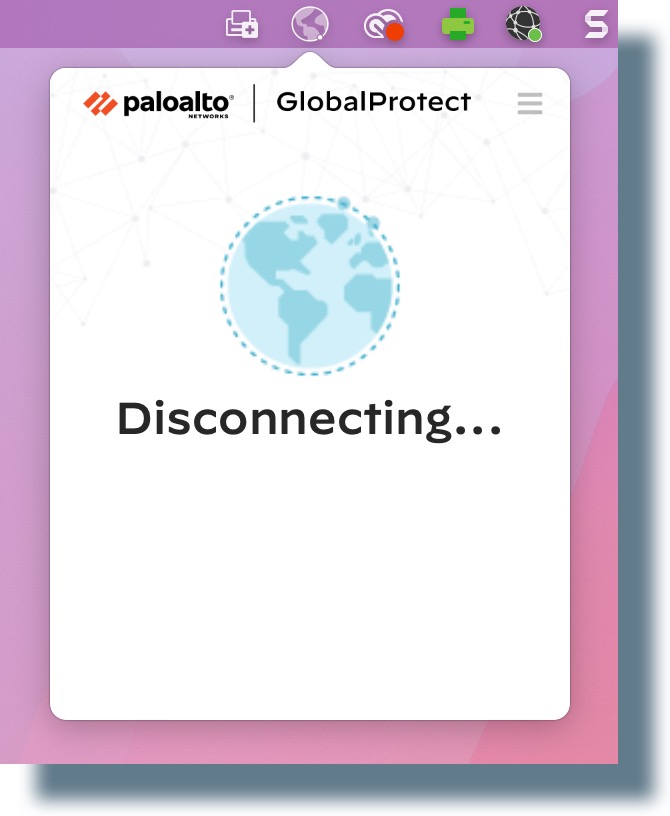
- You’ll then see the following confirmation message that you’ve been disconnected from the VPN.